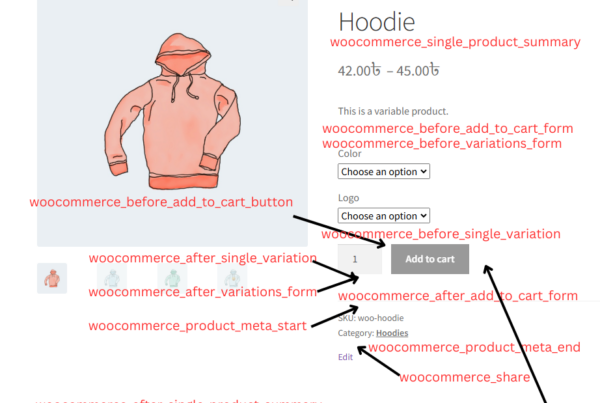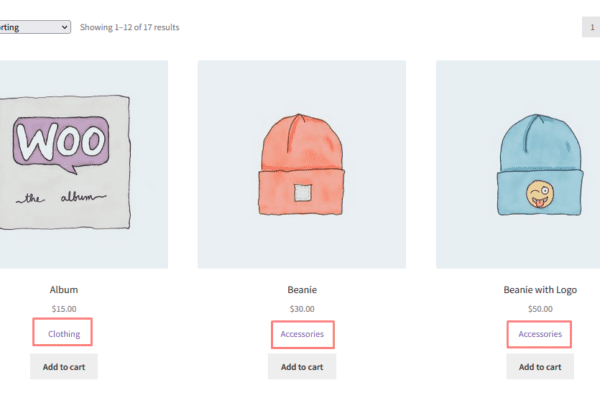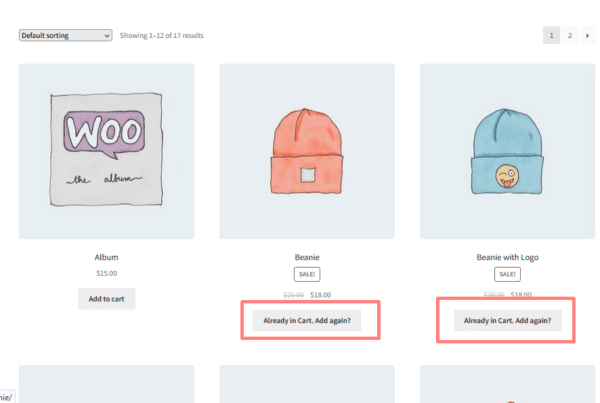Sometimes free products are annoying customers so WooCommerce store owners want to hide free products from their store. Also they can hide free products setting them to “catalog visibility: hidden” one by one.
Here I am going to tell you how you can hide all free products from shop / category / archive pages . This guide will help you to do it easily by adding below code snippets.
PHP Snippet: Hide Free Products @ WooCommerce Shop / Category / Tag / Search / Archive Pages
Where To Add Custom code?
You can add this custom code to your theme functions.php file. Also you can use any third party code snippet plugin to add this custom code.
This code still works, unless you report otherwise. To exclude conflicts, temporarily switch to the Storefront theme, disable all plugins except WooCommerce, and test the snippet again.