The countdown timer will be displayed on the shop page if the shop page option is checked. Similarly, it will appear on the product page if the product page” option is selected.
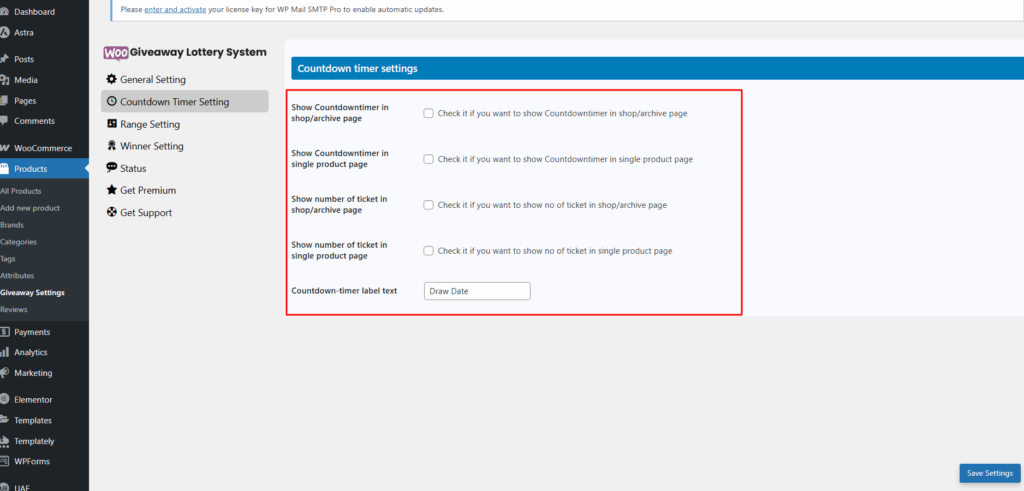
Before setup
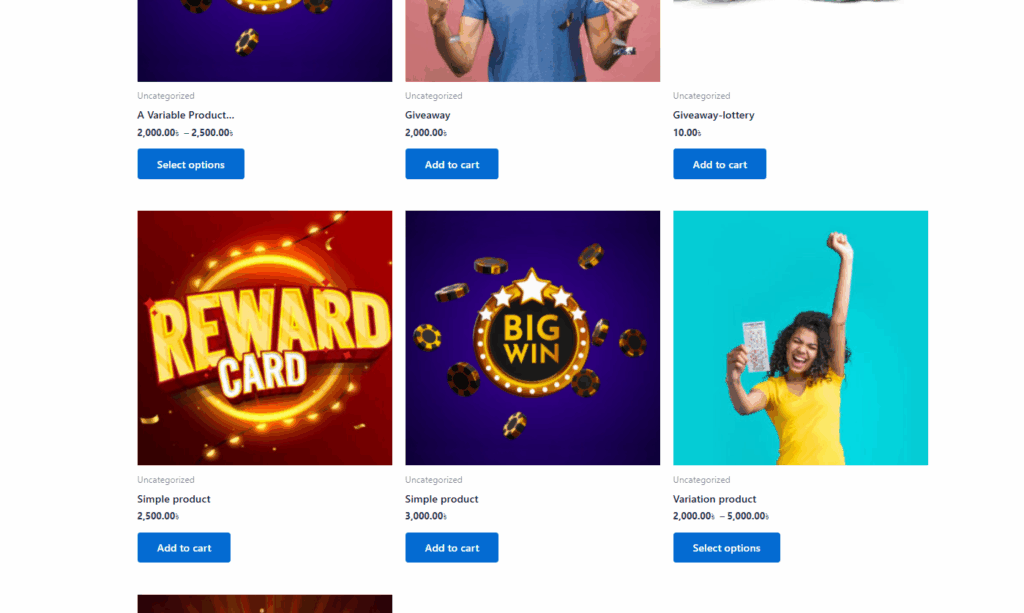
Enable this option to display the countdown timer on the shop page.
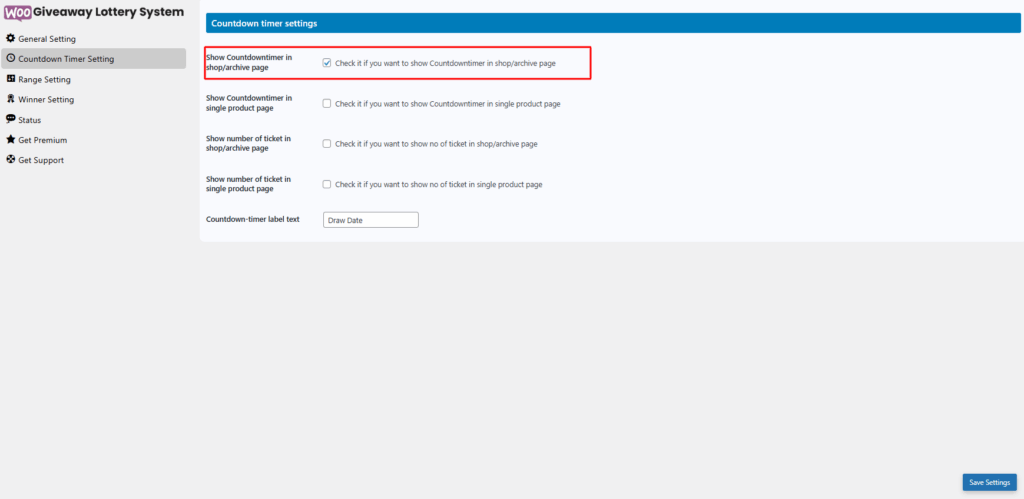
The timer displays the draw time selected in the product settings. The ‘Is it a Giveaway?’ option must be enabled for the timer to appear; otherwise, the timer will not be displayed
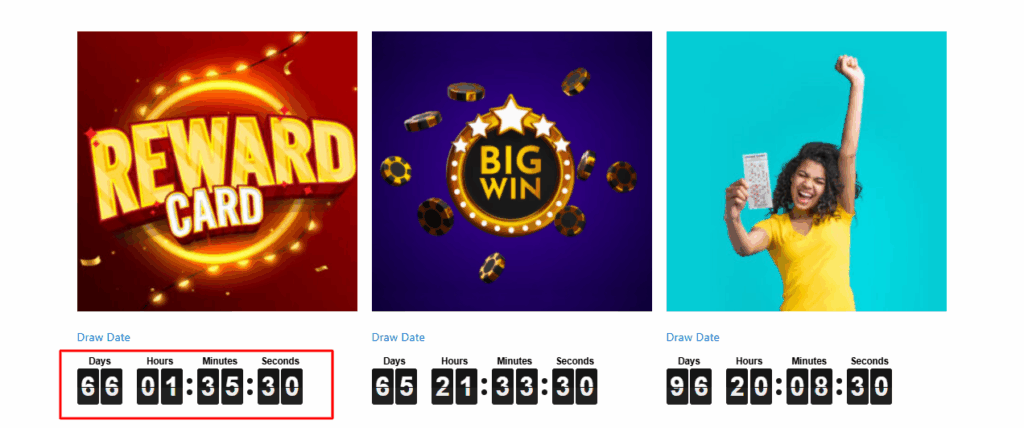
Enable this option to display the countdown timer on the single product page.
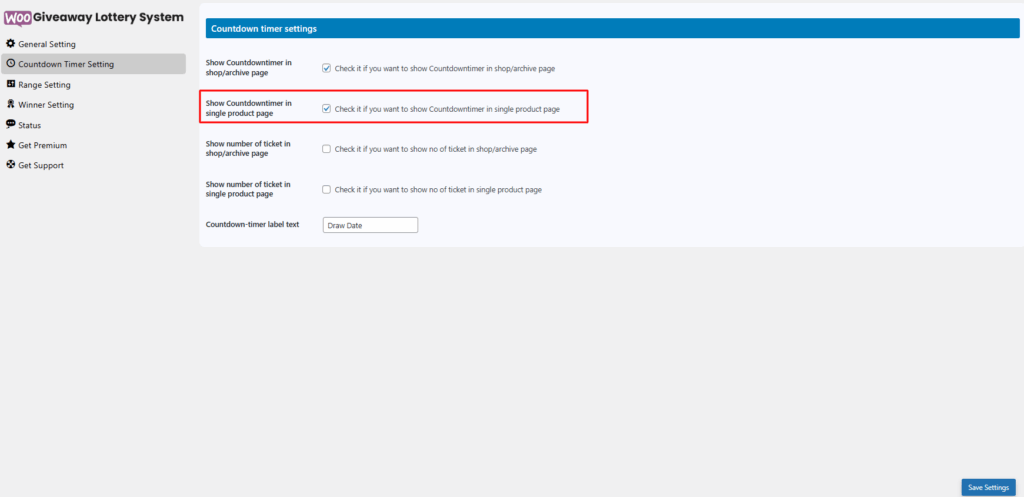
The timer displays the draw time selected in the product settings on the single product page. The ‘Is it a Giveaway?’ option must be enabled for the timer to appear; otherwise, the timer will not be displayed.
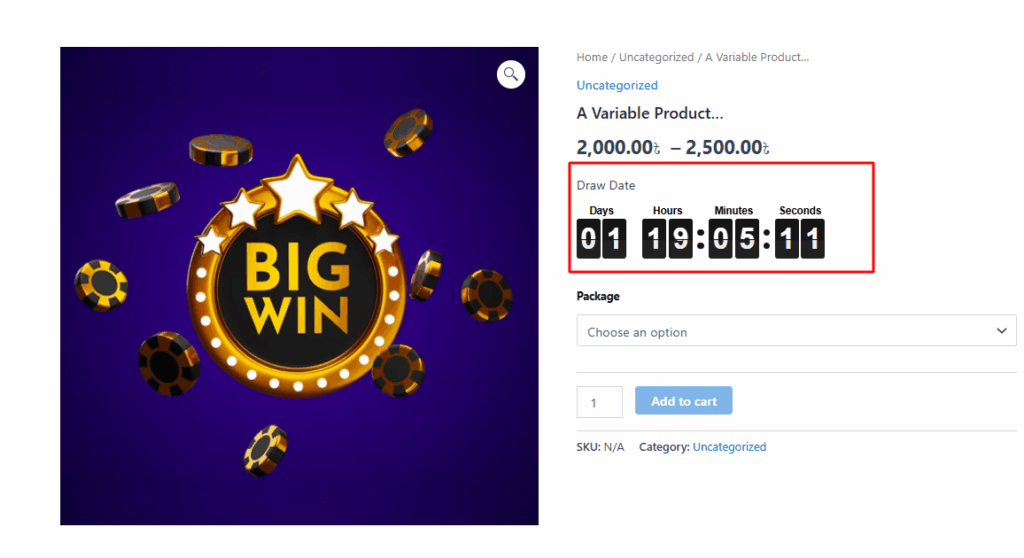
Enable this option to display the number of tickets on both the shop page and the single product page.
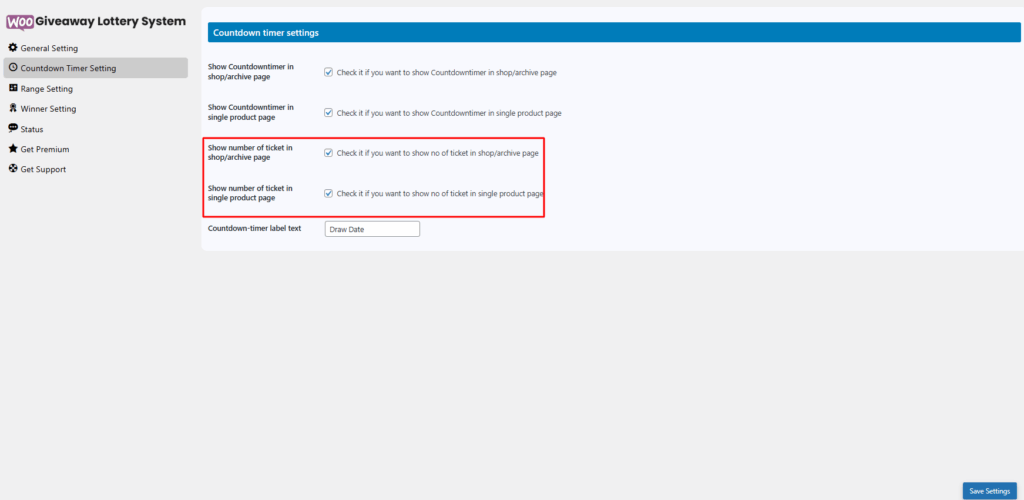
The number of tickets will display how many tickets are allocated for each product. This will be shown for simple products, but since variable products have multiple variations, the ticket count will not be displayed on the shop page for variable products
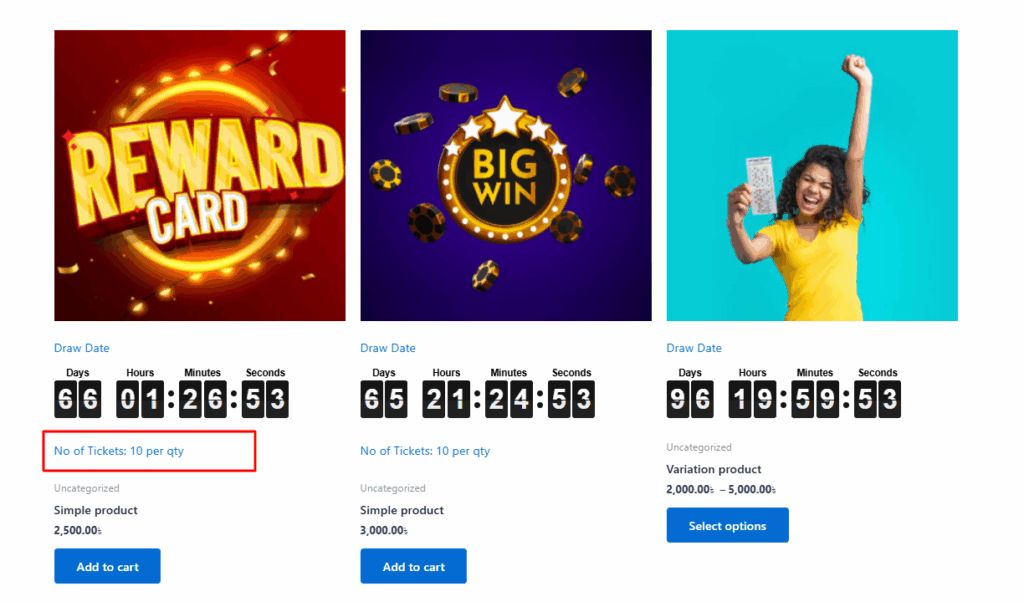
For variable products, you must select a specific variation. Once a variation is selected, the number of tickets allocated to that variation will be displayed on single product page.
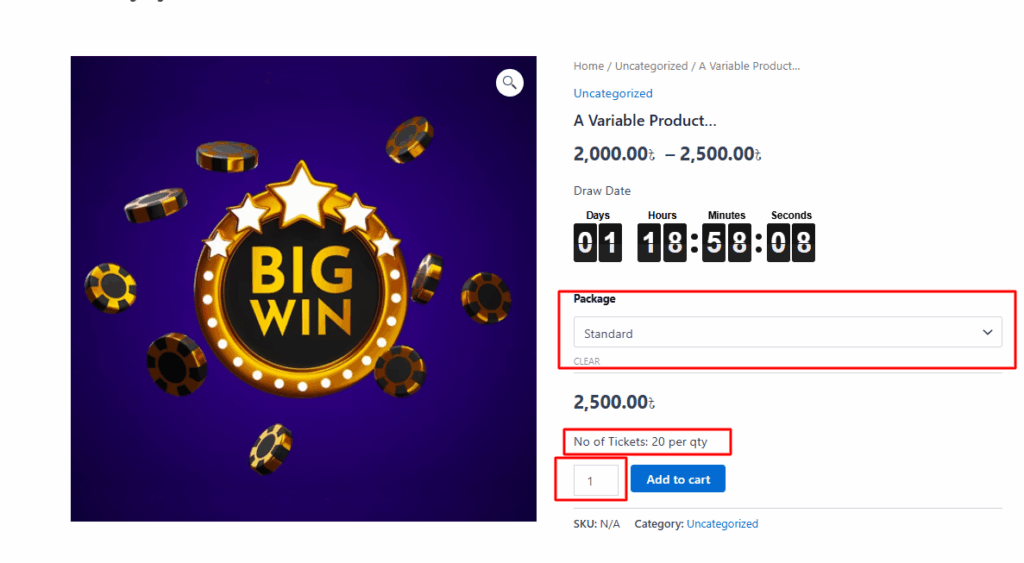
The countdown timer label can be dynamically updated to reflect the remaining time.
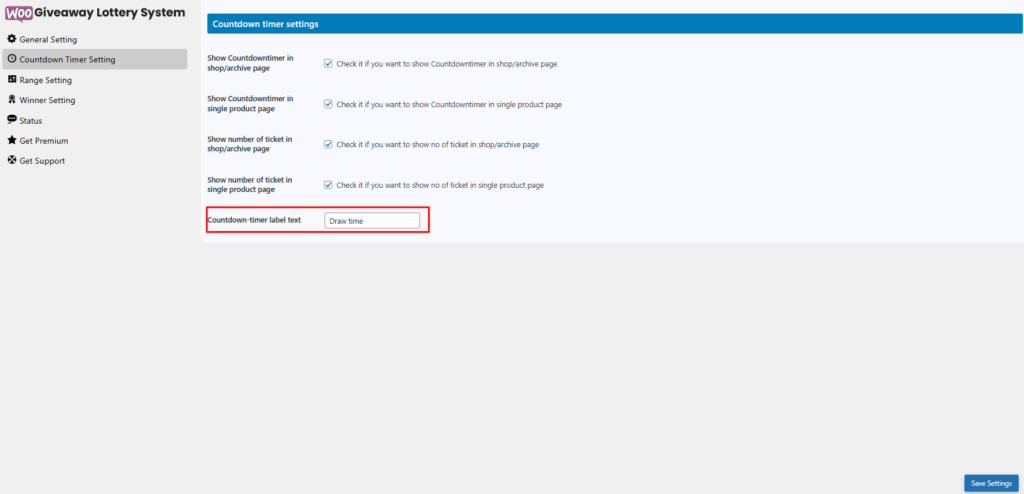
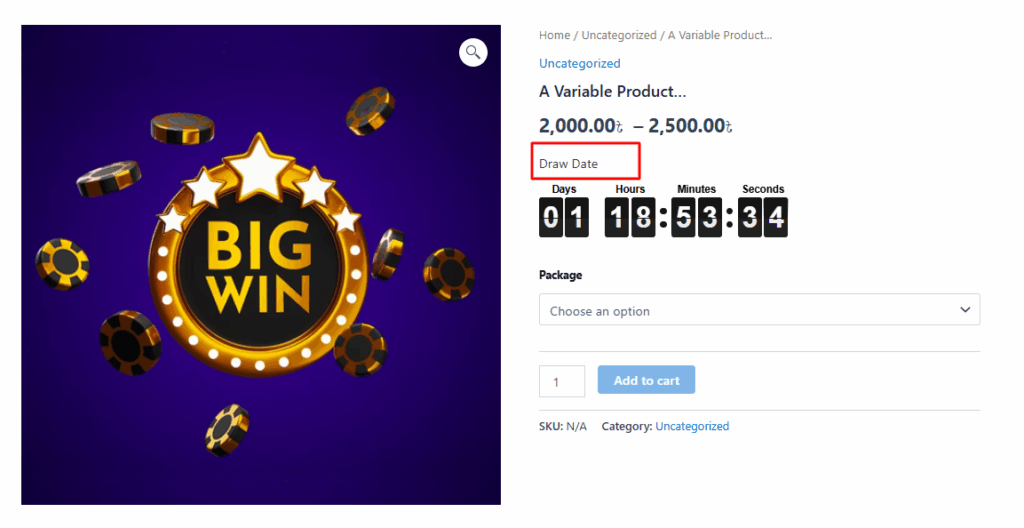
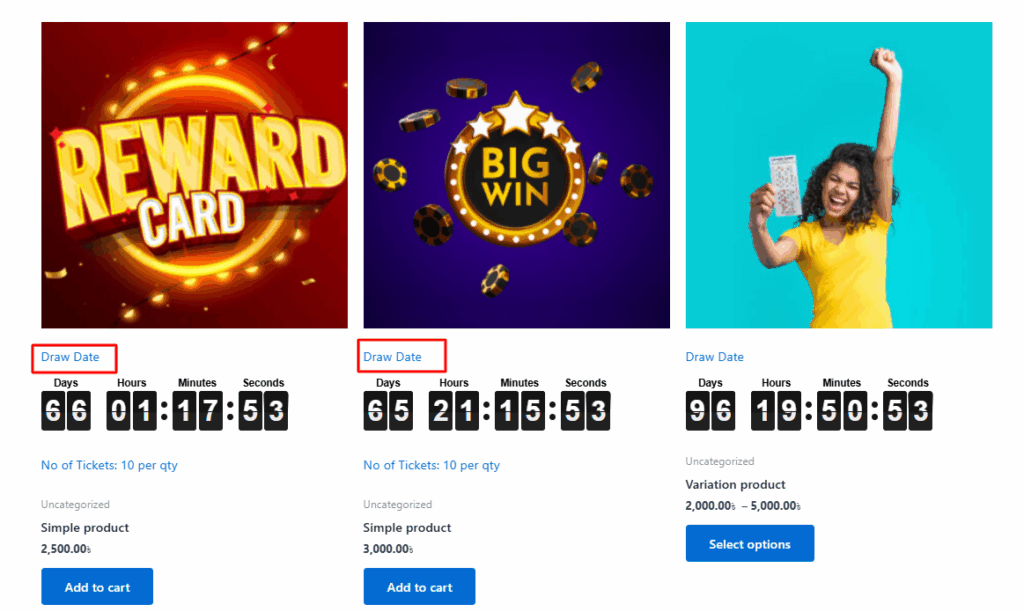
The countdown timer label can be dynamically updated to display real-time information, such as the remaining time for a giveaway or promotion.
