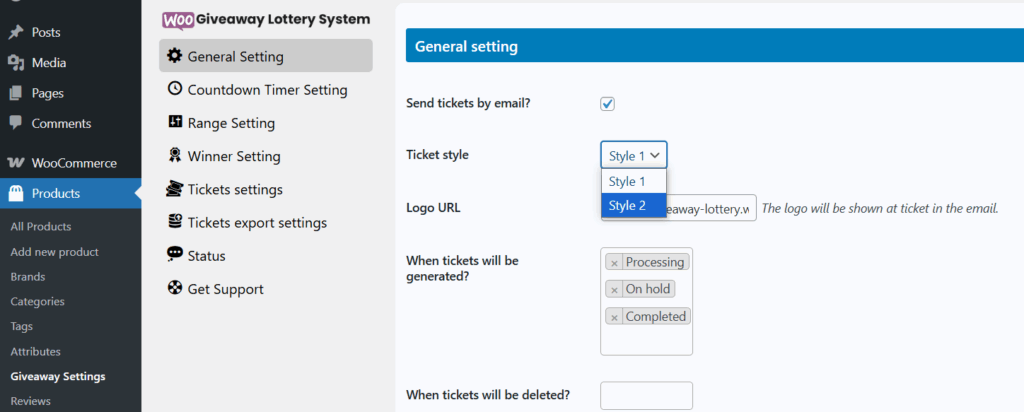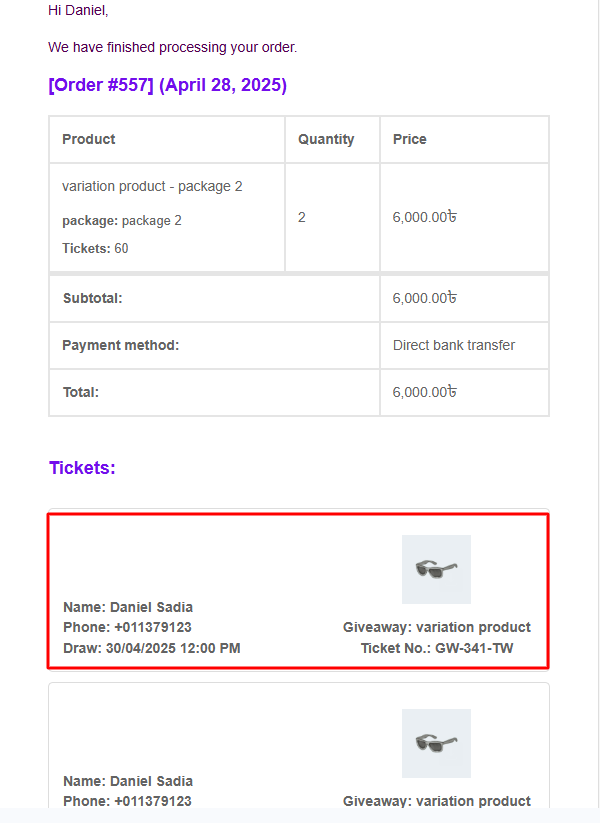Please navigate to the ‘Giveaway Settings’ under the Product submenu to configure the general settings. Ensure you review the settings before proceeding with the configuration.
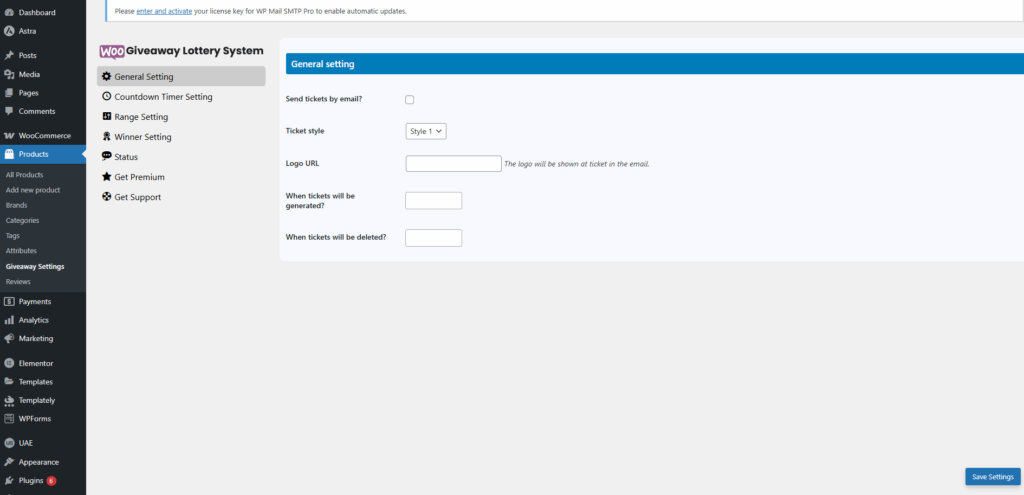
Checked “Send Tickets by Email?”
Enable this option to automatically send tickets to the customer’s email when a ticket is generated.
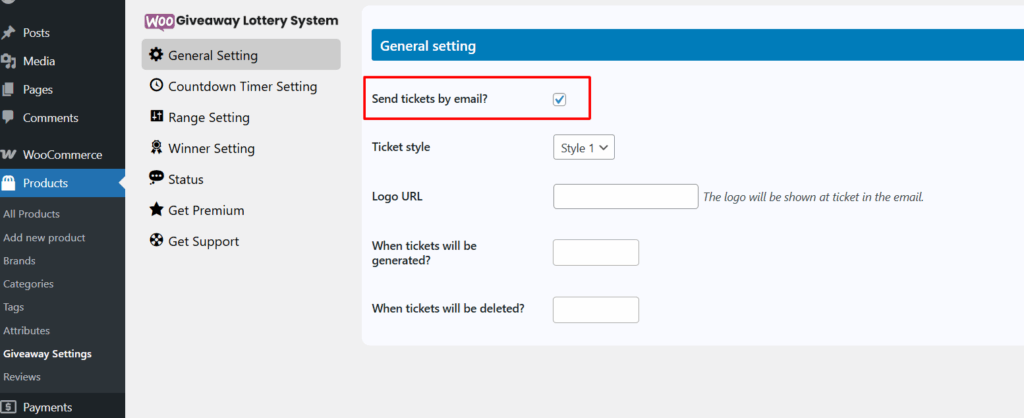
Checked “Ticket Style”
Select the desired ticket style. The selected style will be displayed in the email sent to the customer.
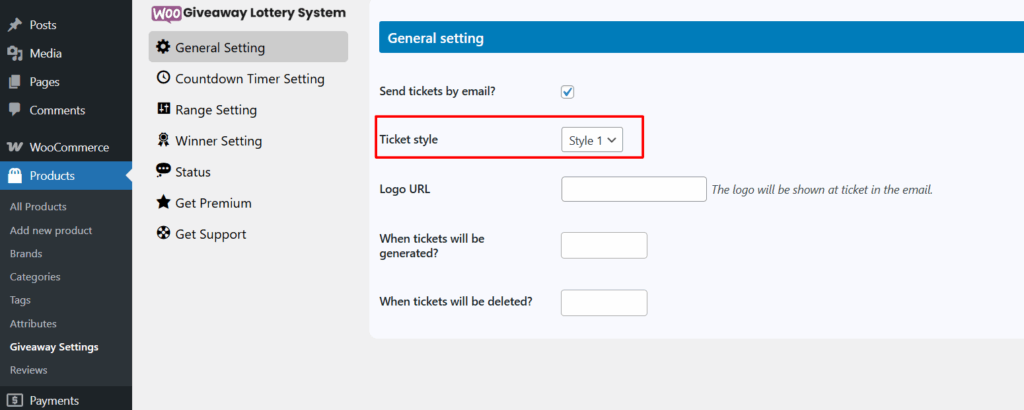
Select an Image from the Media Library
Go to your Media Library in WordPress. Choose the image you would like to use for the giveaway ticket.

Copy the Image URL
- After selecting the image, copy its URL.
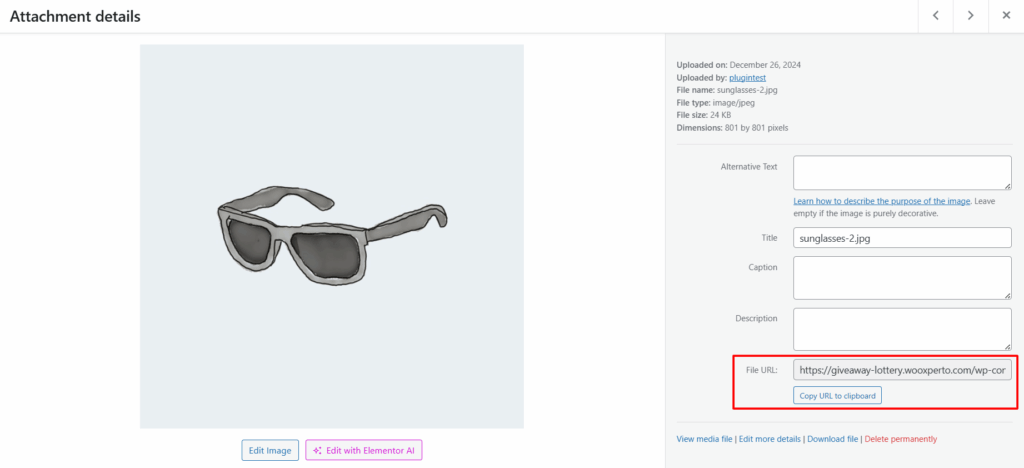
Input the Image URL
- Paste the copied URL into the designated Ticket Image URL field in the Giveaway settings. This image will be displayed in the customer’s email alongside their ticket information.
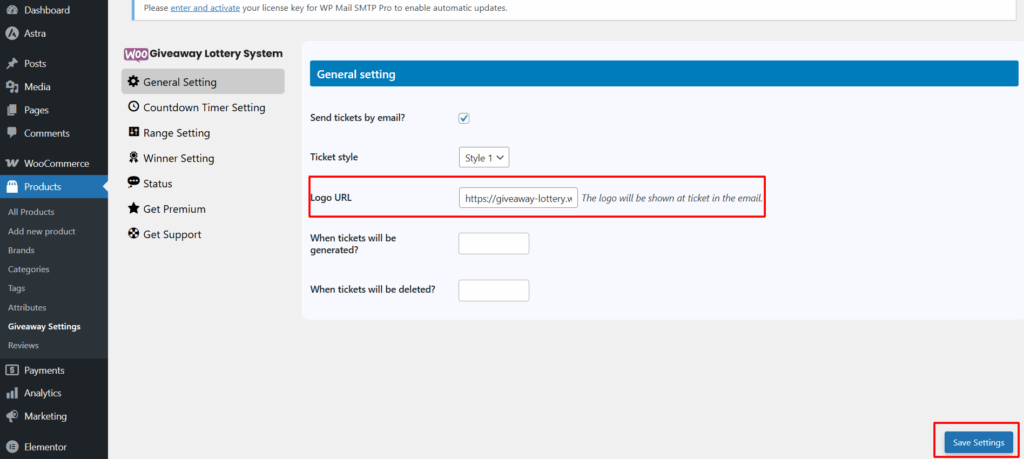
This is how the email will appear to the customer upon receiving their giveaway tickets.
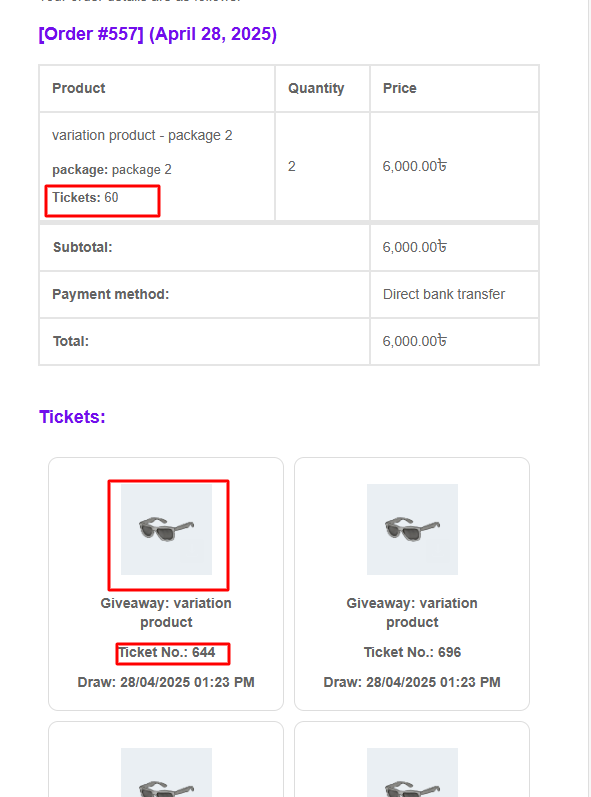
By upgrading to the Giveaway Lottery for WooCommerce Pro plugin, you will unlock an additional Ticket Style 2 for customer emails.