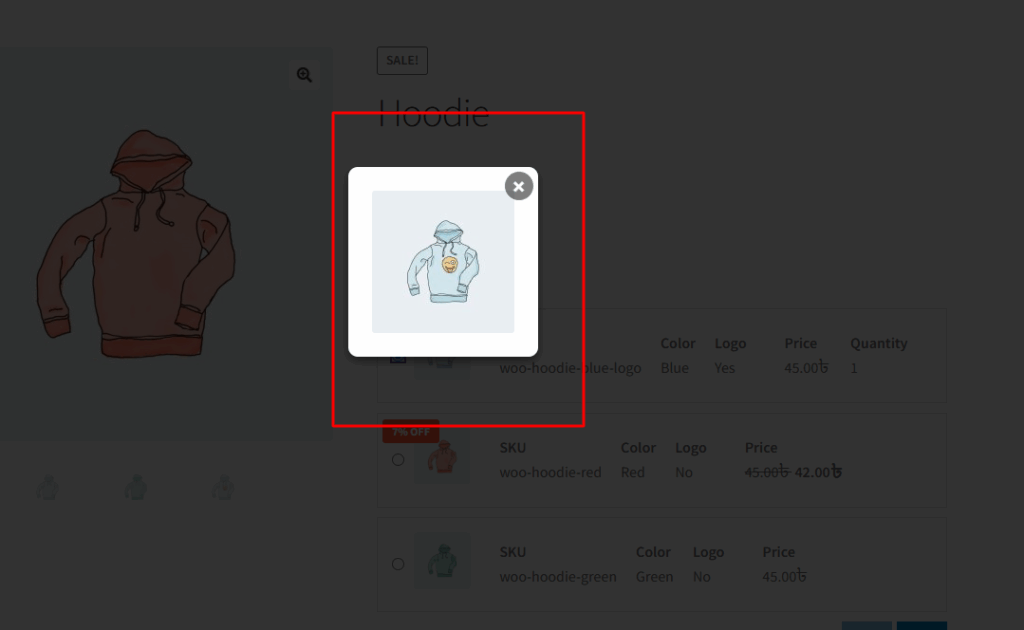In the Variation Monster plugin, you can configure the image size used in the variation list to match your WooCommerce image settings. The plugin supports all default WordPress image sizes such as Thumbnail, Medium, Large, and Full. By selecting the appropriate image size, you can ensure consistent visual appearance across your store and improve loading performance. This setting allows you to control how product variation images appear within the variation list on the single product page.
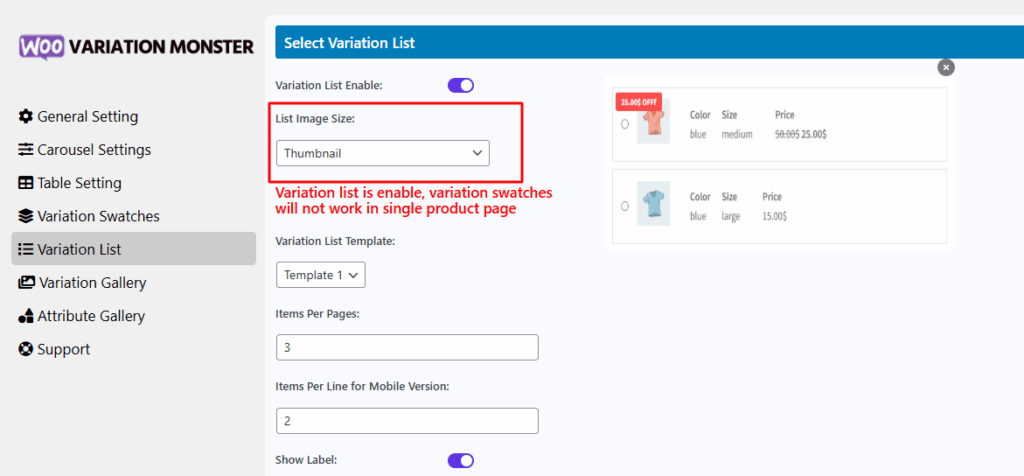
After changing it, it shows like the image below