On the admin side, you might need to display WooCommerce information inside the users table (WordPress Dashboard > Users). For example, their billing country. Or their phone number. Or maybe some custom calculation e.g. the number of completed orders.
Either way, this is super easy. First, we add a new column – second, we tell what content should go inside it. Enjoy!
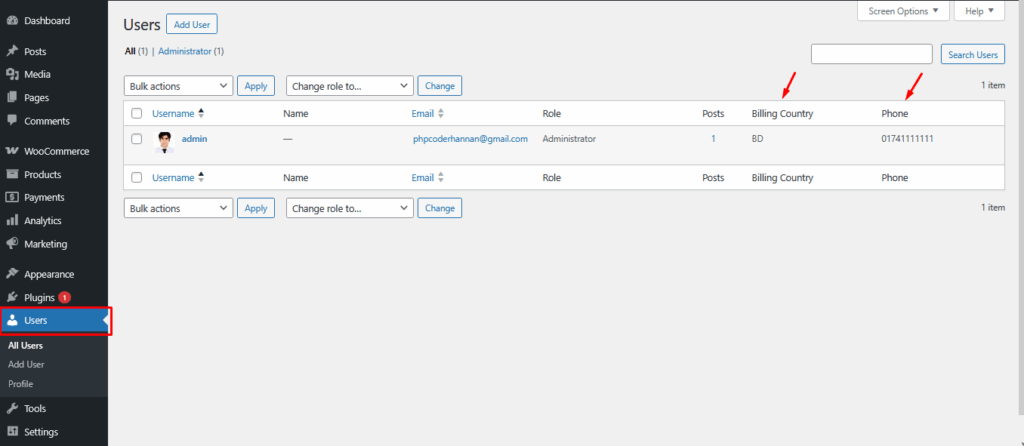
PHP Snippet 1: Show a Custom WooCommerce Column @ WordPress Admin Users Table (billing country)
PHP Snippet 2: Show a Custom WooCommerce Column @ WordPress Admin Users Table (billing phone)
Where to add custom code?
You should place custom PHP in functions.php and custom CSS in style.css of your child theme.This code still works, unless you report otherwise. To exclude conflicts, temporarily switch to the Storefront theme, disable all plugins except WooCommerce, and test the snippet again.



