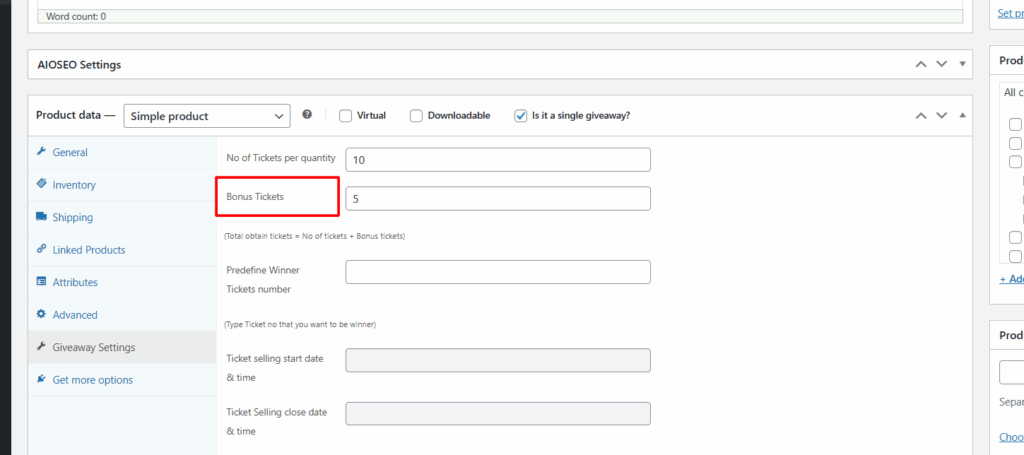Create a Simple Product:
Add relevant product images and set the price.
Navigate to Products > Add New in your WordPress dashboard.
Enter the product name, description, and set the product type to Simple Product.
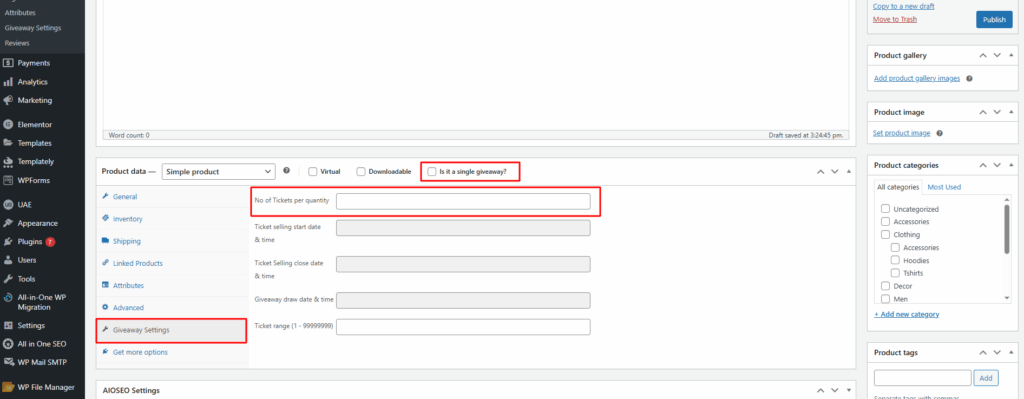
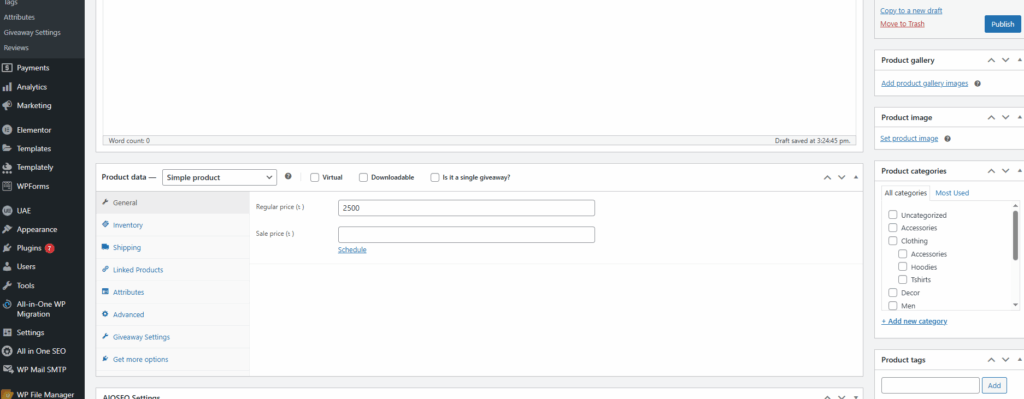
In the “Tickets per Quantity” field, specify the number of giveaway tickets to assign for each unit of product purchased. Enter the product’s regular price in the “Regular Price” field. This price will be displayed to customers and used during the checkout process.

Bonus Ticket Feature (Pro Version):
The Bonus Ticket feature enables you to assign additional tickets to customers beyond the standard allocation. This can be used to reward bulk purchases or promote special offers.Set an additional number of tickets to be awarded per product unit. When a customer purchases a product, the total number of tickets they receive is calculated as:
Total Tickets = No of tickets + Bonus Tickets.