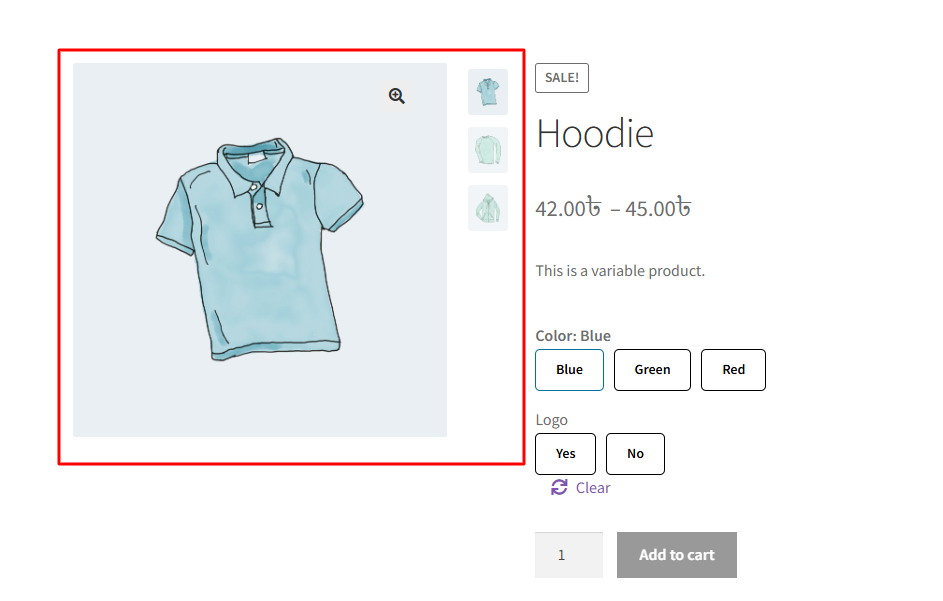This setting allows you to choose the size of images displayed in the attribute gallery. You can select from standard WordPress image sizes like Thumbnail, Medium, Large, or Full. Selecting the appropriate size helps ensure optimal image quality and faster loading times, especially important for performance and responsiveness on both desktop and mobile devices.
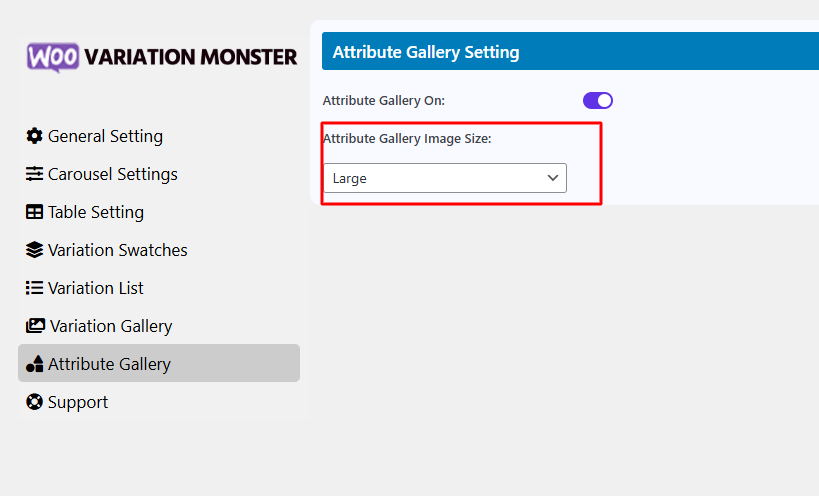
After changing it, it shows like the image below.