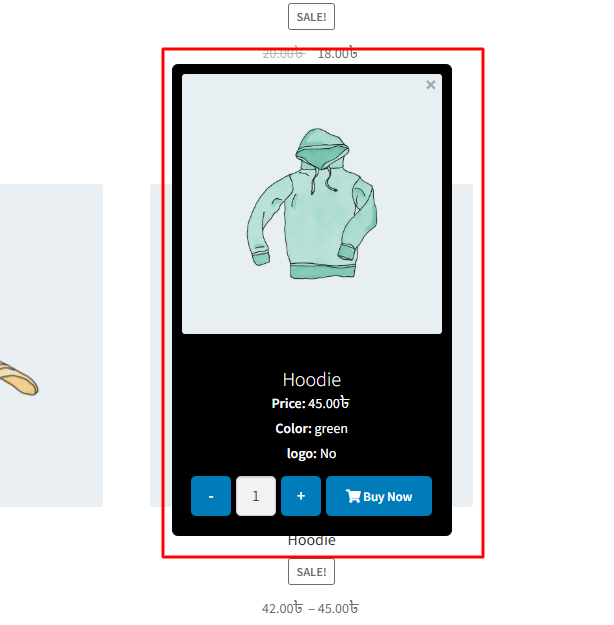Variation Monster offers a Quick Cart Carousel feature that allows customers to easily select variations for variable products. This carousel appears below each variable product on the shop page, archive pages, and any other section that displays products in a shop-like layout. It provides a smooth and user-friendly way for customers to view and choose variations directly from the product listing.
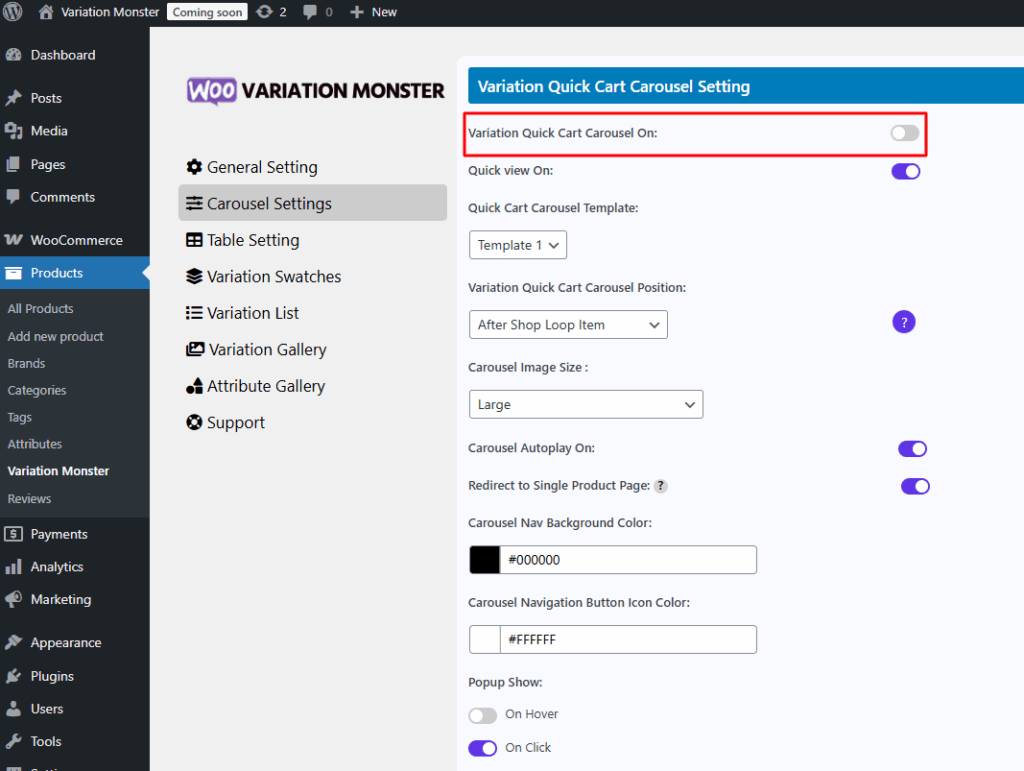
On the other hand, you can change it for each individual product by configuring it via the product meta settings.
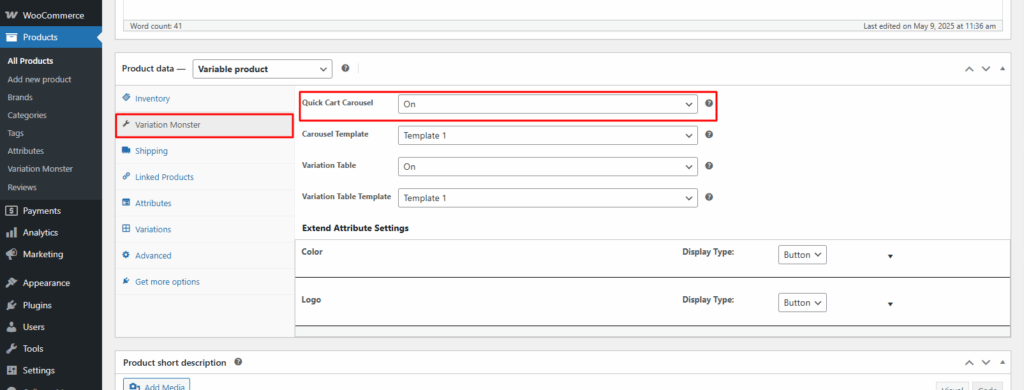
After enabling this setting, the carousel will be displayed below every variable product.
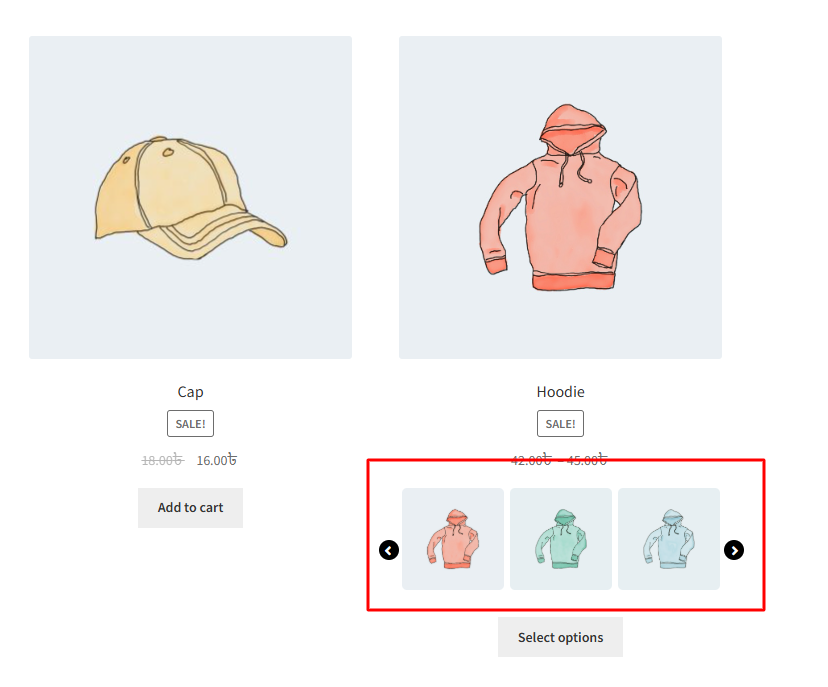
When you click on any variation, a popup will appear displaying the selected variation details. The plugin includes 5 different popup templates to choose from, allowing you to match the design with your site’s style.