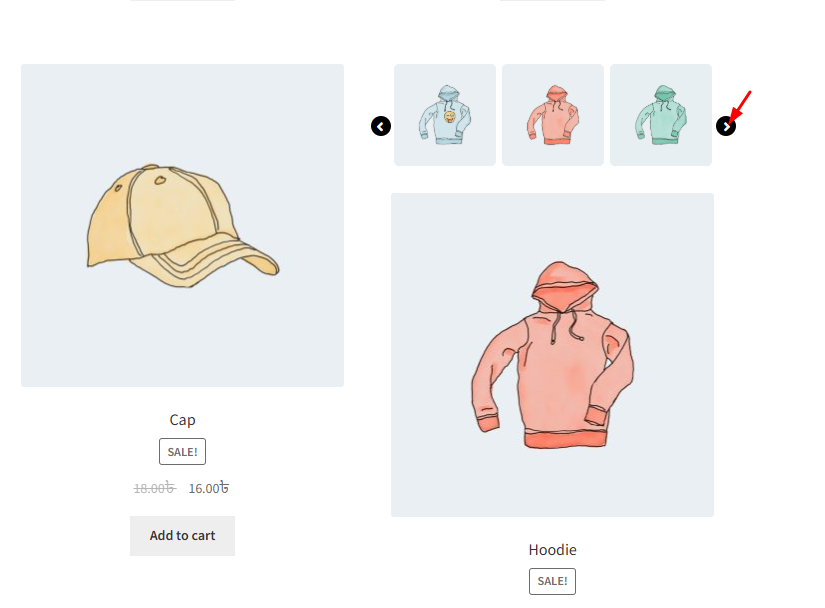This setting allows you to customize the color of the navigation icons (arrows) used in the Quick Cart Carousel. Using the built-in color picker, you can choose a color that matches your site’s design, helping to maintain visual consistency and improve user interaction with the carousel.
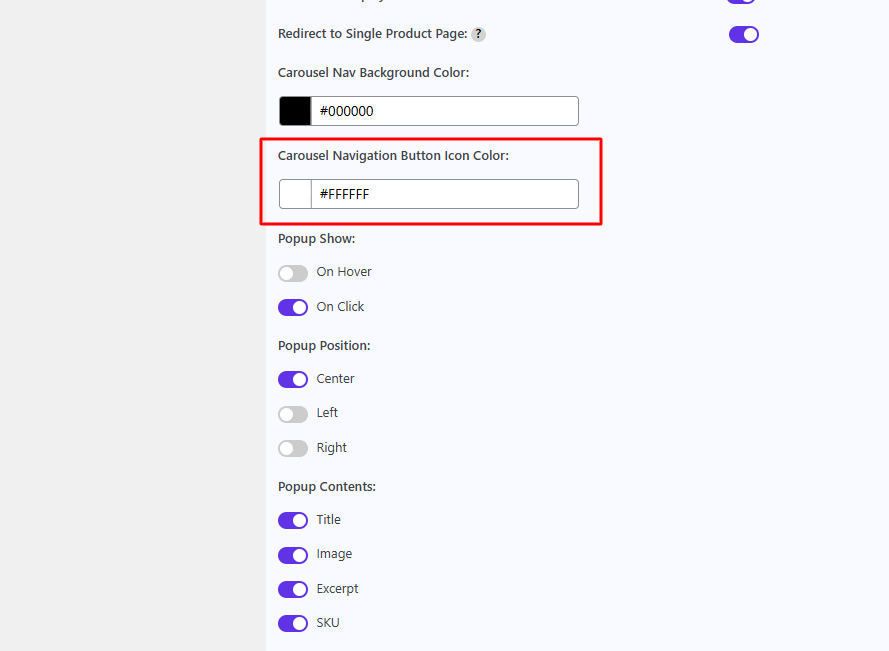
After changing this color, it shows in the frontend as the navigation button color.