This setting lets you choose how the popup is triggered on your website. You can select between two display options: Hover or Click.
- With Hover, the popup will appear automatically when a user moves their mouse over the product variation.
- With Click, the popup will only appear when a user clicks on the product variation.
This flexibility allows you to tailor the interaction style to best suit your site’s user experience and design preferences.
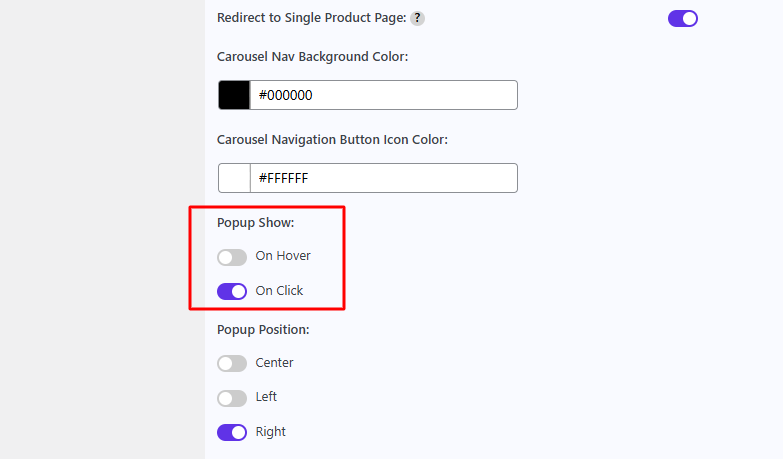
For variation, just hover or click this image below, and it will show existing content in a pop-up.

