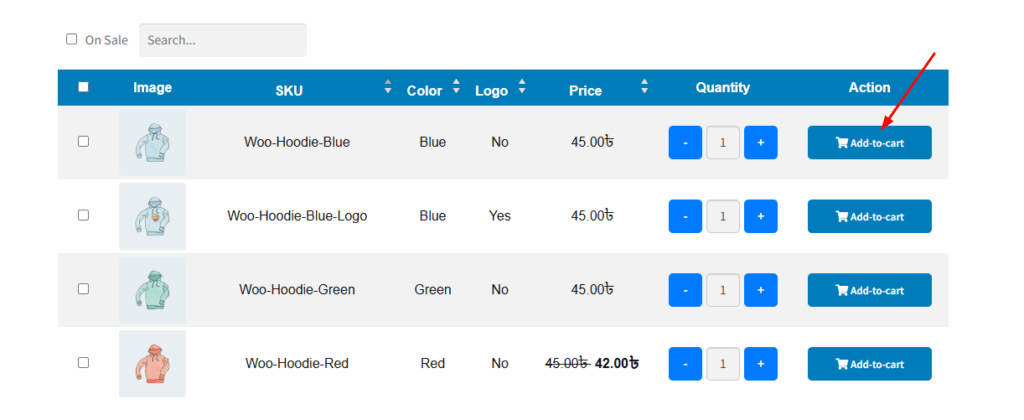Variation Monster Plugin offers a powerful Quick Add to Cart feature, including a dynamic Variation Table for WooCommerce, Quick View for WooCommerce, and many more. This plugin allows customers to effortlessly select product variations and add them to the cart directly from the table. One of its customizable settings lets you control the hover background color of the Add to Cart button for all places from this variation monster plugin, ensuring it aligns perfectly with your site’s design and branding.
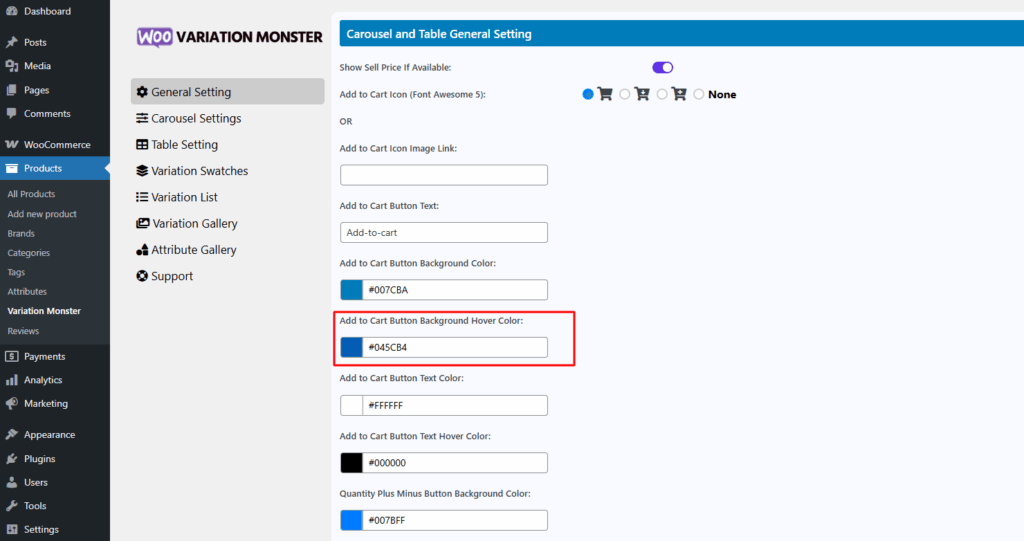
Here is the frontend show for the quick cart carousel in the WooCommerce shop page. After hovering over the add to cart button, the button background color will be changed to what you want.
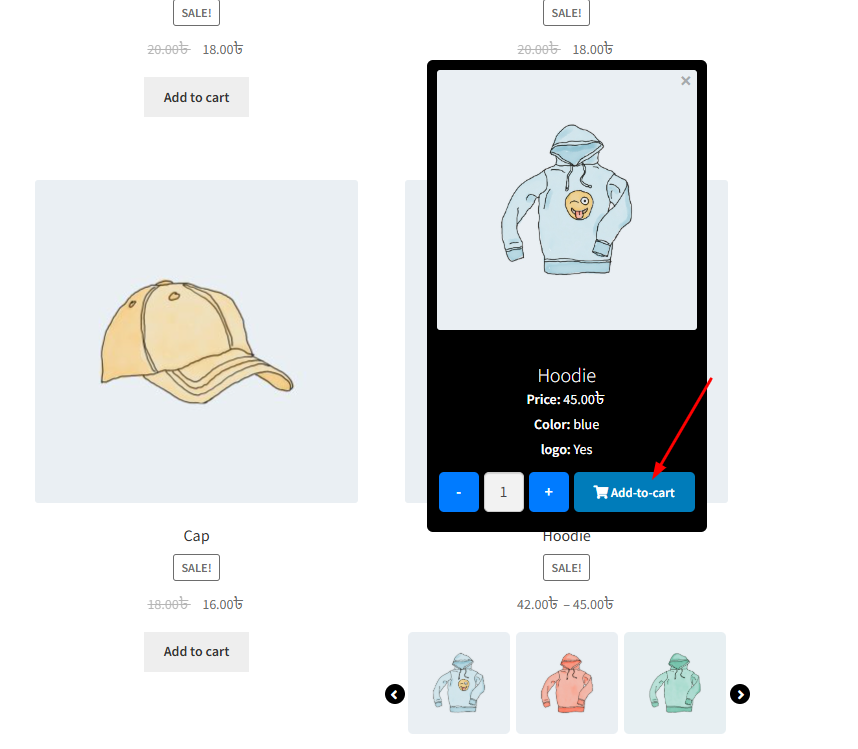
Here is the frontend show for the variation table for the WooCommerce single product page. After hovering over the add to cart button, the button background color will be changed to what you want.