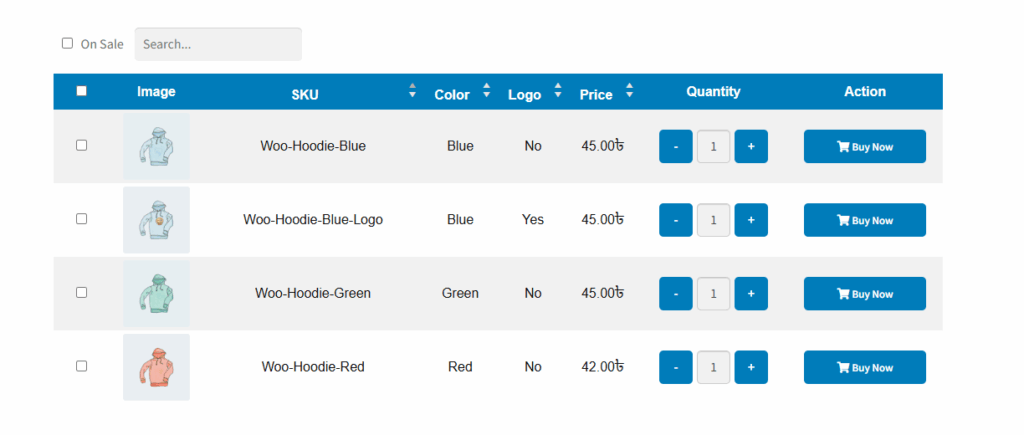The “Enable Variation Table” feature activates one of the core functionalities of the Variation Monster plugin, a fully customizable variation table. Once enabled, this feature displays a neatly organized table on the single product page, specifically for variable products.
This table replaces the default WooCommerce variation dropdowns with a more user-friendly and structured layout, allowing customers to easily view and compare all available variations in one place. The table includes key details such as product images, SKU, price, stock status, attributes, quantity input, and add-to-cart actions, depending on your configuration.
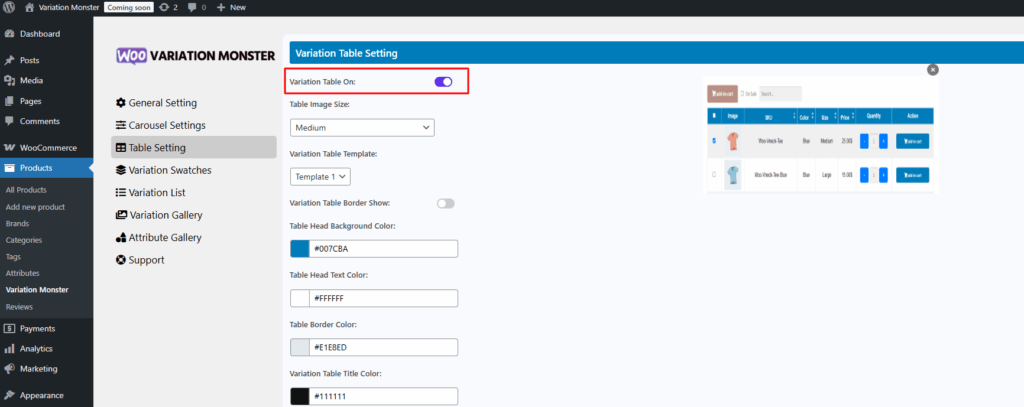
On the other hand, you can change it for each individual product by configuring it via the product meta settings.
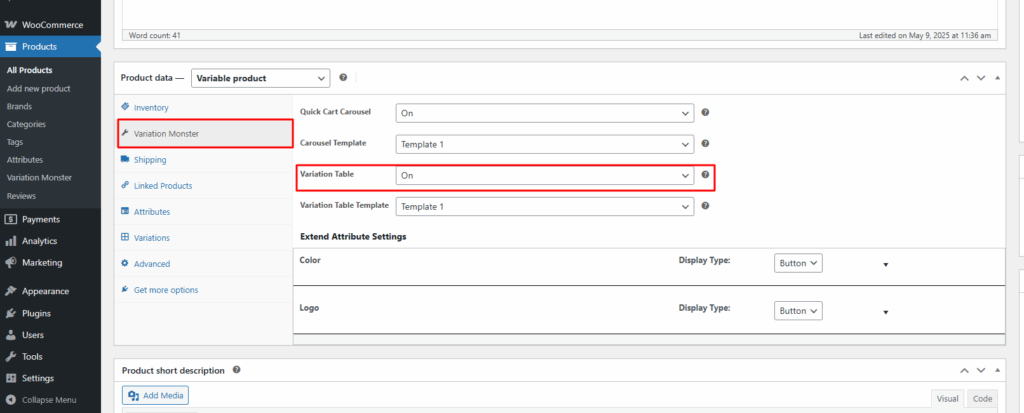
After enabling this feature, it shows this type of table.