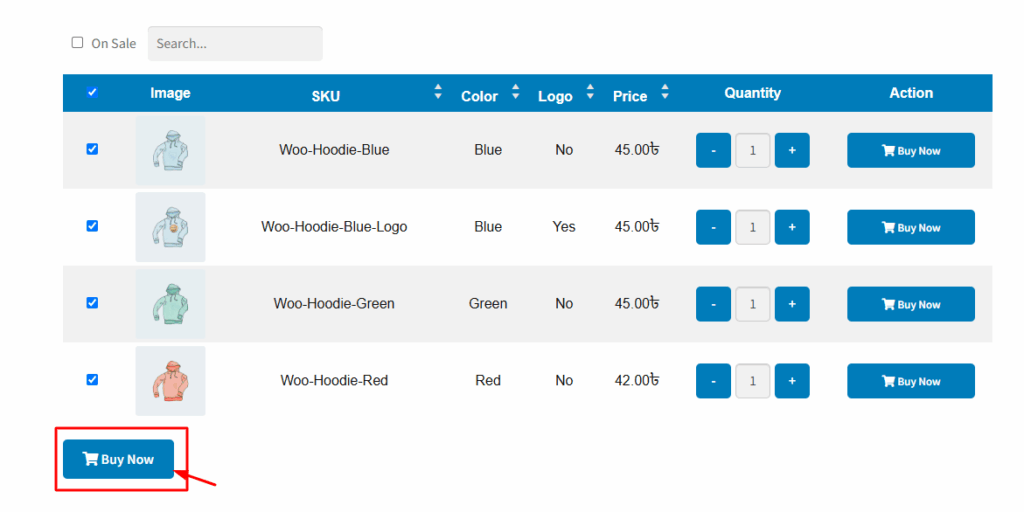The “Bulk Add to Cart Hover Background Color” setting lets you change the background color of the Bulk Add to Cart button when a user hovers over it in the variation table. This helps improve user interaction by visually indicating that the button is active and clickable.
You can set any custom color that aligns with your site’s branding to create a seamless and engaging shopping experience.
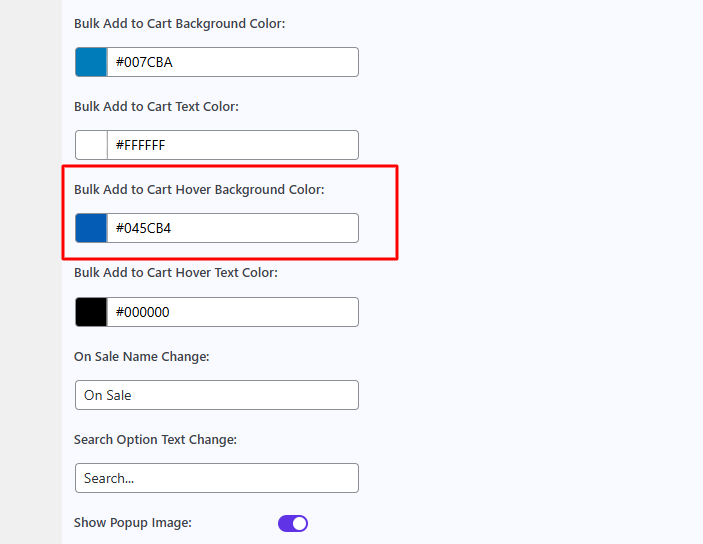
After change this color you can show here below this image when you hover this bulk add to cart button, that time this button background color will be changed.