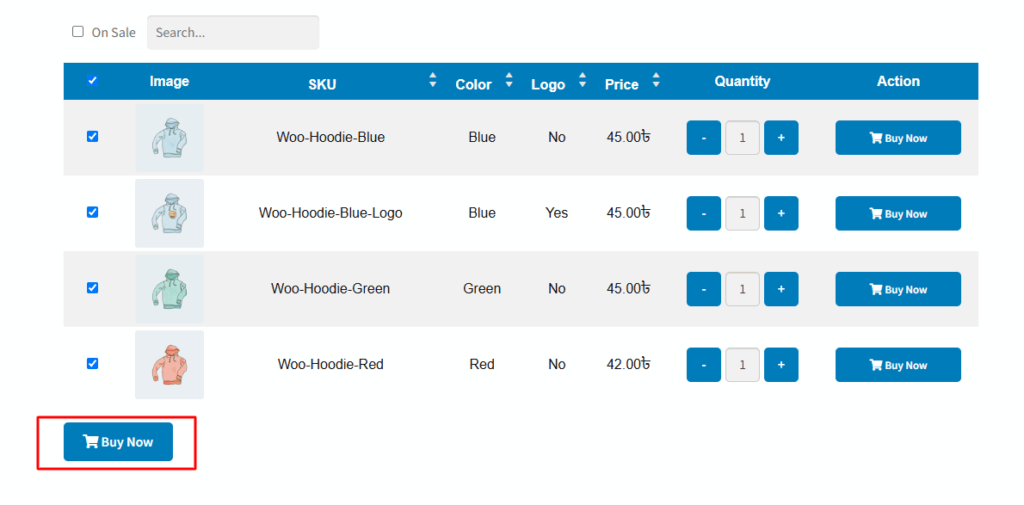The “Bulk Add to Cart Hover Text Color” setting allows you to customize the text color of the Bulk Add to Cart button when a user hovers over it in the variation table. This small but impactful visual change helps enhance your site’s branding and improves the overall user experience by giving clear feedback on hover actions.
You can choose any color that matches your store’s design to ensure a consistent and visually appealing interface.
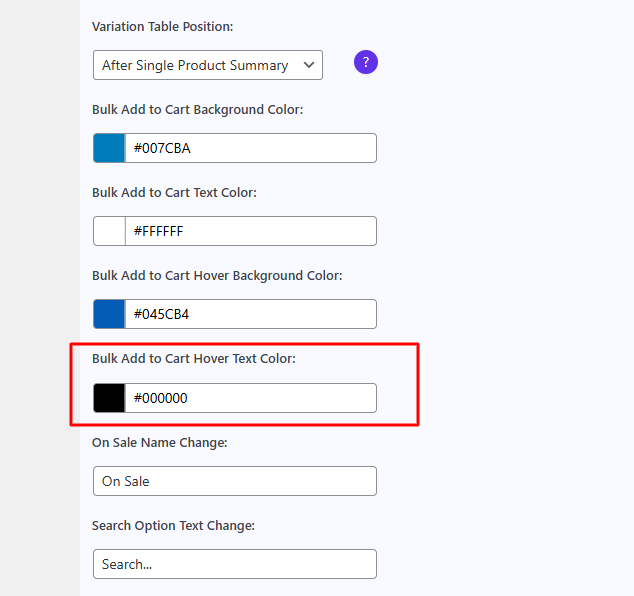
After change this color you can show here below this image when you hover this bulk add to cart button.