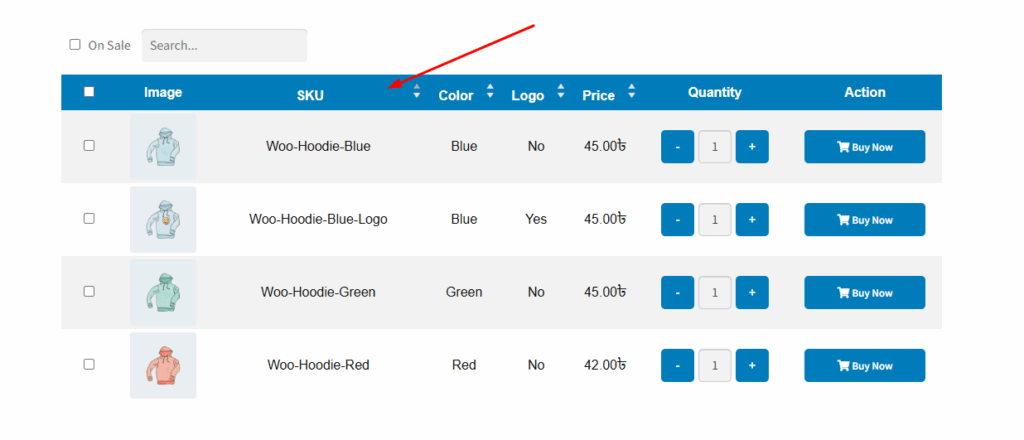The “Table Head Background Color” setting allows you to customize the background color of the table header when using Template One in the variation table. This gives you full control over the appearance of your variation table, helping it better match your site’s branding or design style.
You can set any color using a hex code (e.g., #007CBA) through the color picker provided. This customization enhances the visual appeal of your table and makes the header stand out for better readability.
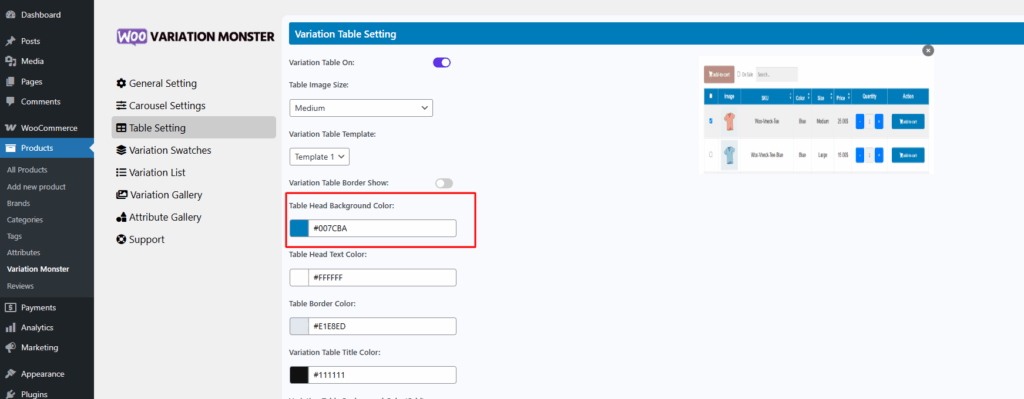
After changing this color, it shows up in the table “template one” header background color.