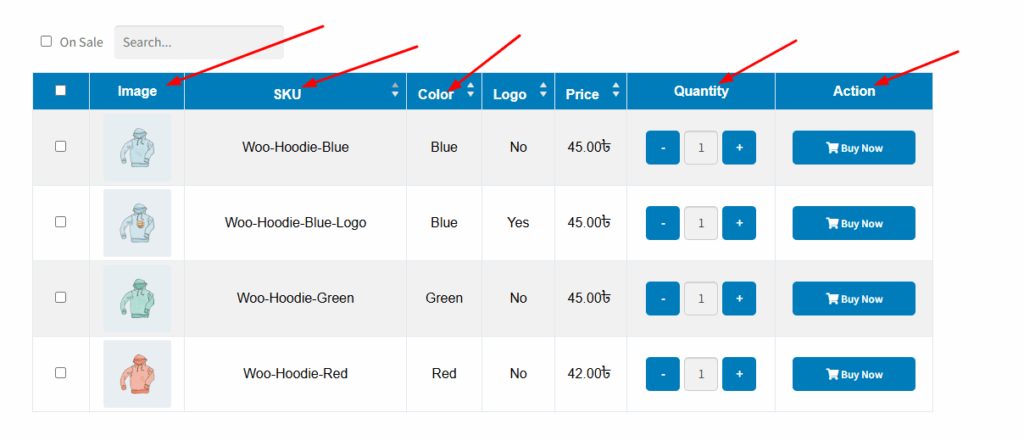The “Table Head Text Color” setting allows you to customize the color of the text displayed in the header row of the variation table. This includes column titles such as “Image,” “SKU,” “Price,” and other headings depending on your configuration.
By changing the table head text color, you can ensure that the header content is clearly visible and matches your site’s branding for a consistent and professional look.
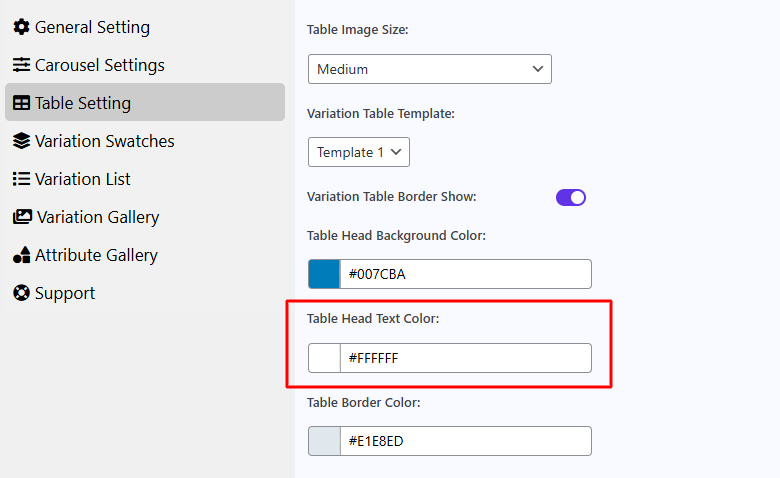
After changing the color, it appears on the table head as shown in the image below.