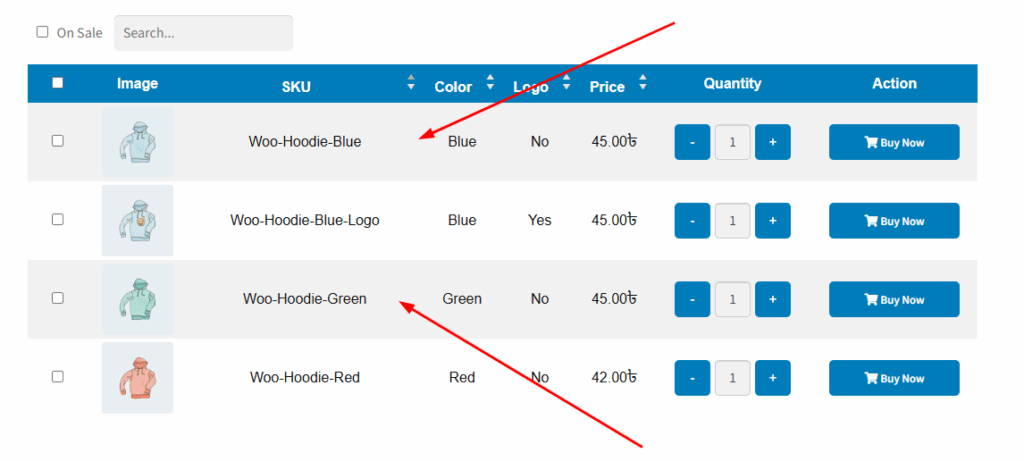The “Variation Table Background Color (Even)” setting allows you to customize the background color of even-numbered rows in the variation table. This alternating row color style improves readability and gives the table a clean, structured look, especially when displaying many variations.
By selecting a suitable color for even rows, you can create a visual distinction between rows, making it easier for users to scan and compare product variations.
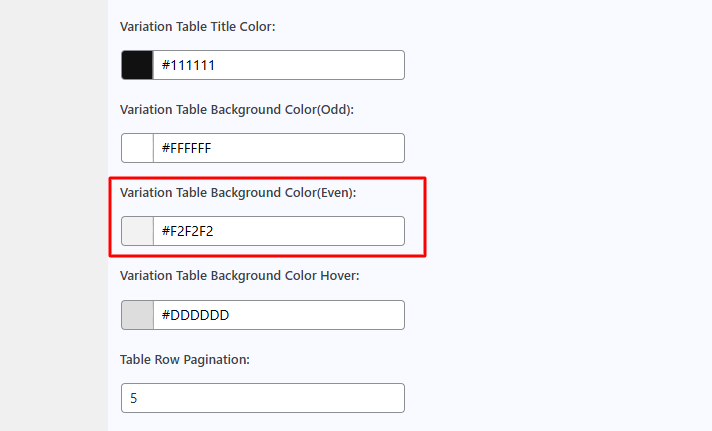
After change this color this color show the table into every even rows.