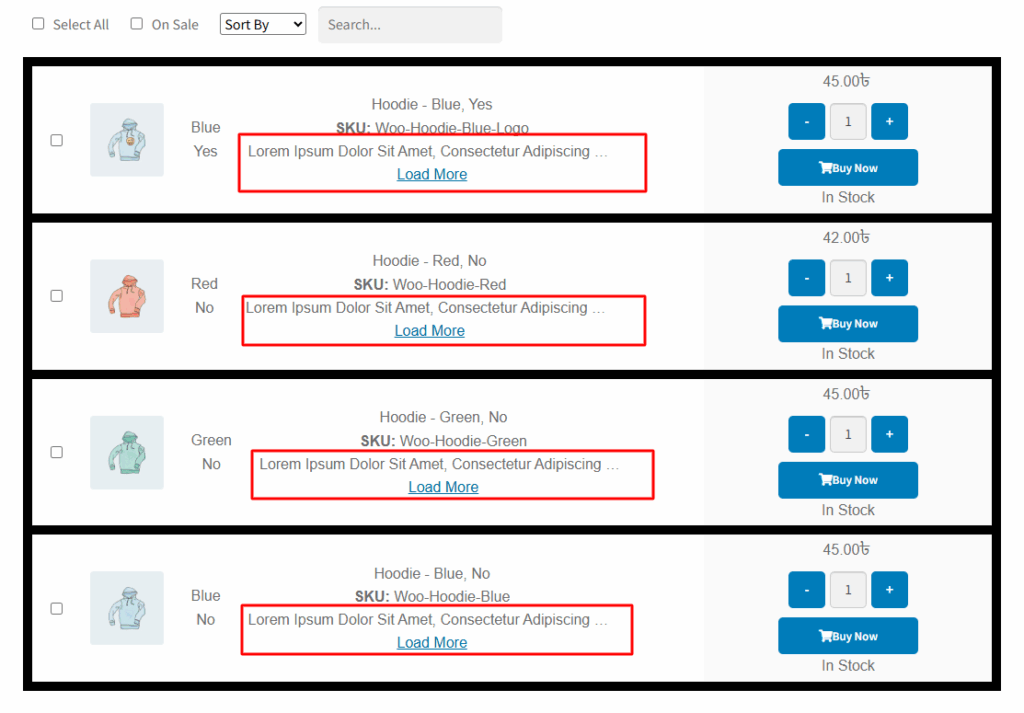The “Show Description” setting allows you to control whether the product variation description is displayed in Table Template Two. When enabled, a brief description for each variation will appear directly within the table, giving customers more context or details about individual variations without needing to navigate away.
This is especially useful if your variations differ in features, materials, usage, or other important specs that buyers should see at a glance.
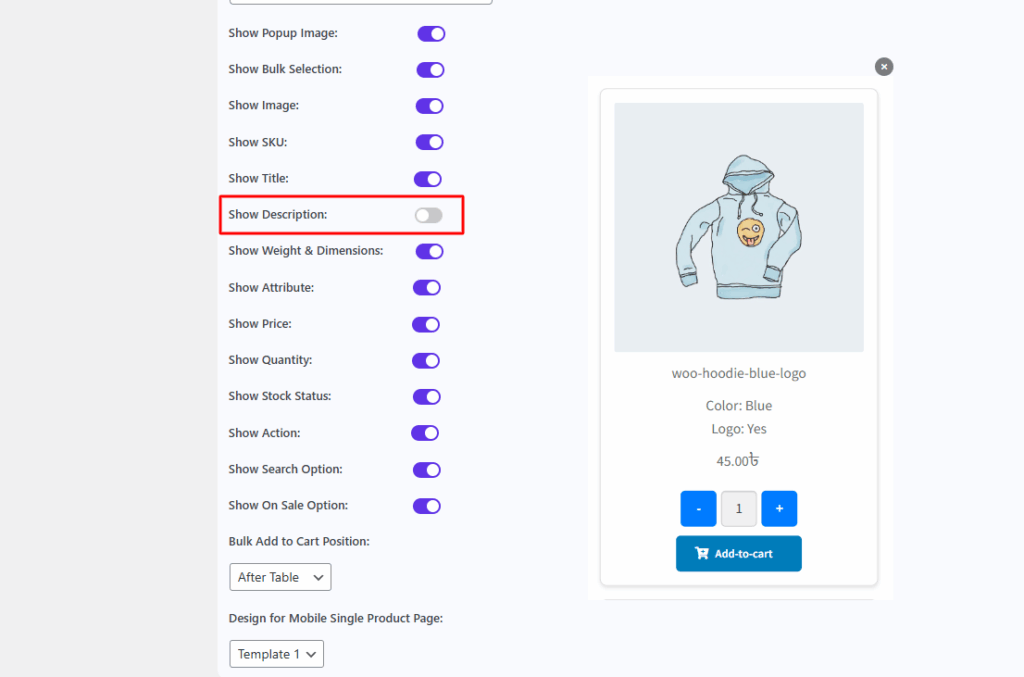
Before enabling this feature it show like no description.
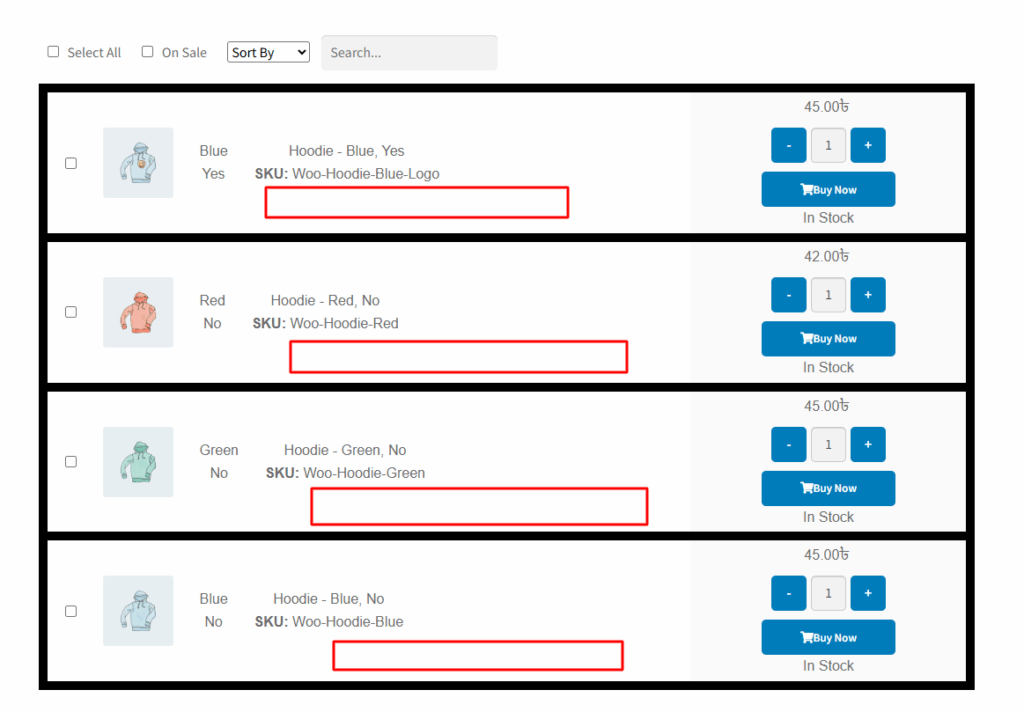
After enabling this feature, the description is displayed as shown in the image below. This description is taken from each variation’s description set in WooCommerce.