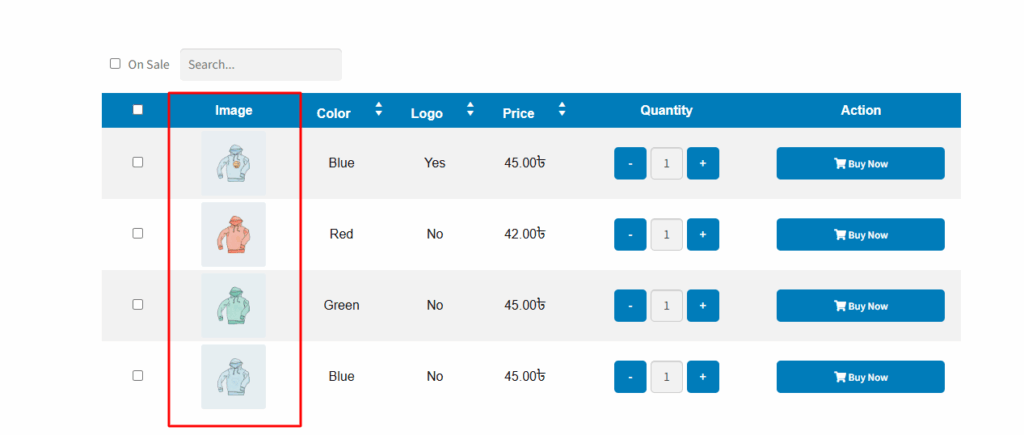The “Show Image” setting allows you to display the product image for each variation directly within the variation table. When enabled, a thumbnail of the variation image appears in its own column, giving customers a visual reference for each option available.
This enhances the shopping experience by helping customers quickly recognize and compare variations based on appearance, especially for products that differ in color, design, or packaging.
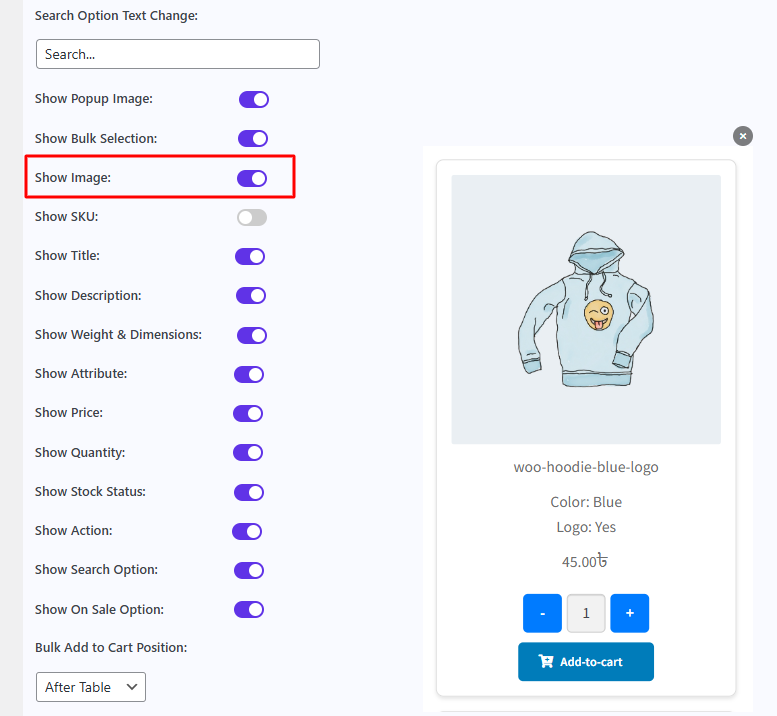
Before enabling this feature, this image column not display in this table.
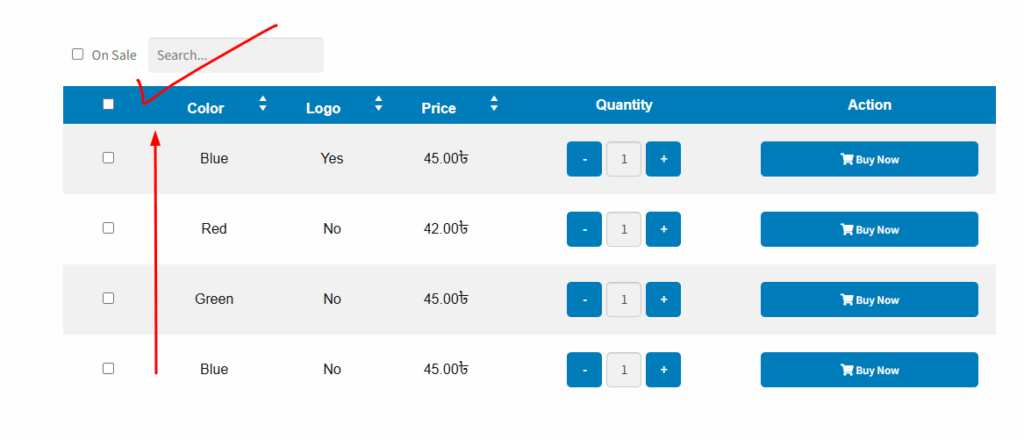
After enabling this feature, this image column displays in this table.