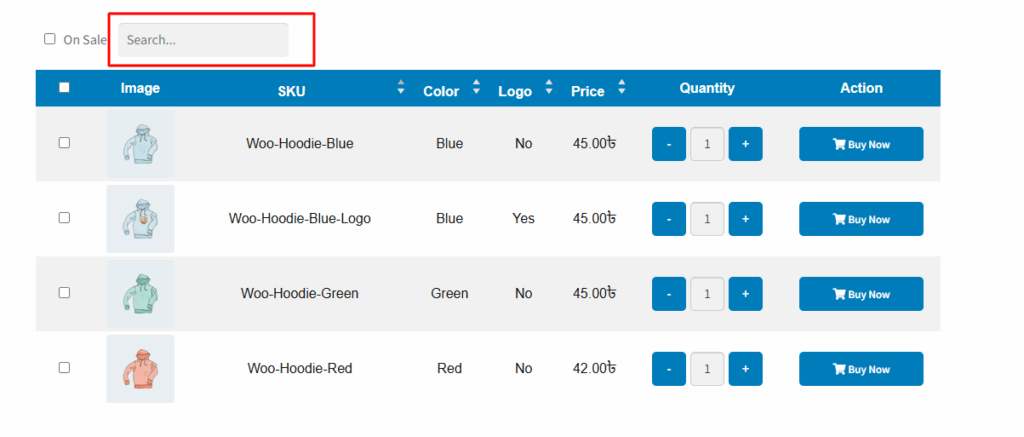In the Variation Monster plugin, the search field in the variation table displays “Search…” by default. However, with the “Search Option Text Change” setting, you can easily customize this placeholder text to better match your store’s tone, language, or branding.
For example, you can change it to “Find your size”, “Search variations”, or any custom message that guides your customers more effectively.
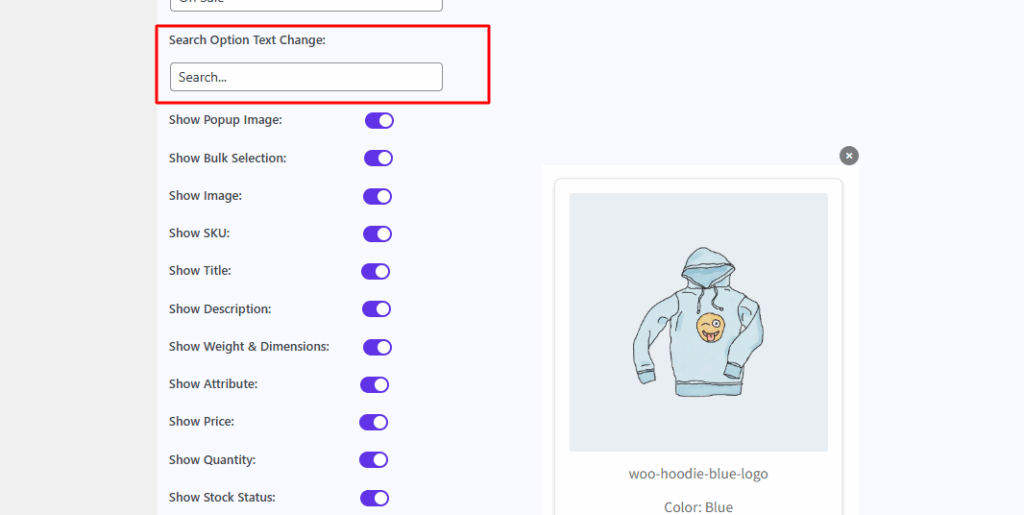
After changing it, you can show it here like below this image.