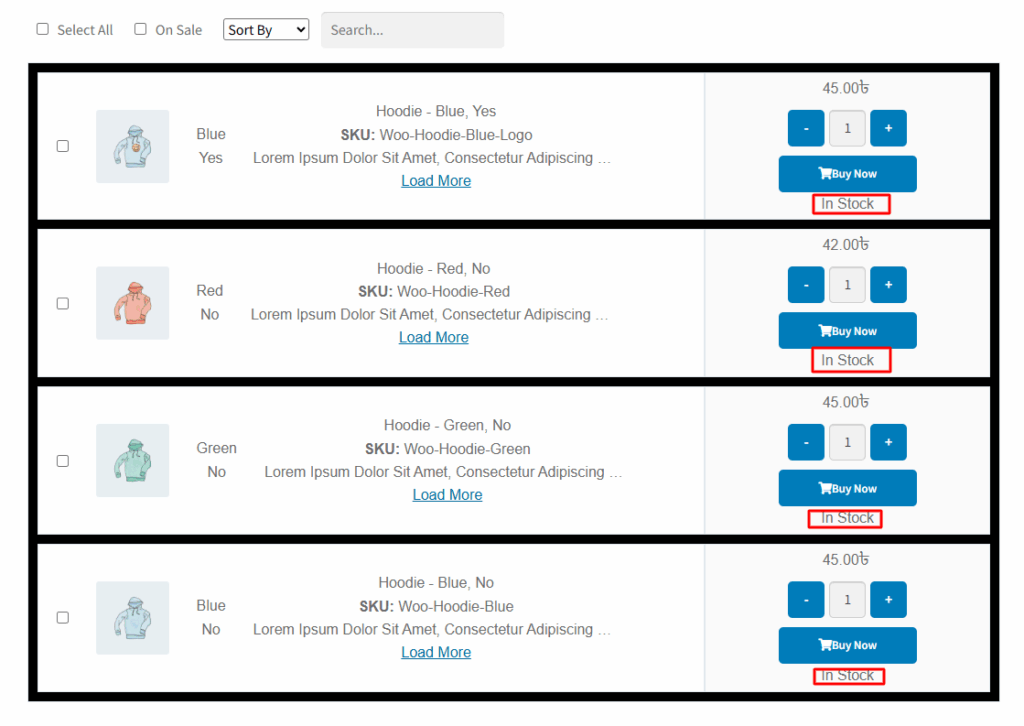The “Show Stock Status” setting allows you to display the availability of each product variation directly within the variation table. When enabled, a stock status message show table template two in add to cart section area.
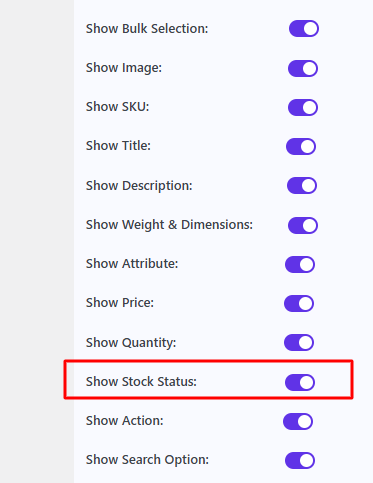
After checking this, it appears as shown in the image below.