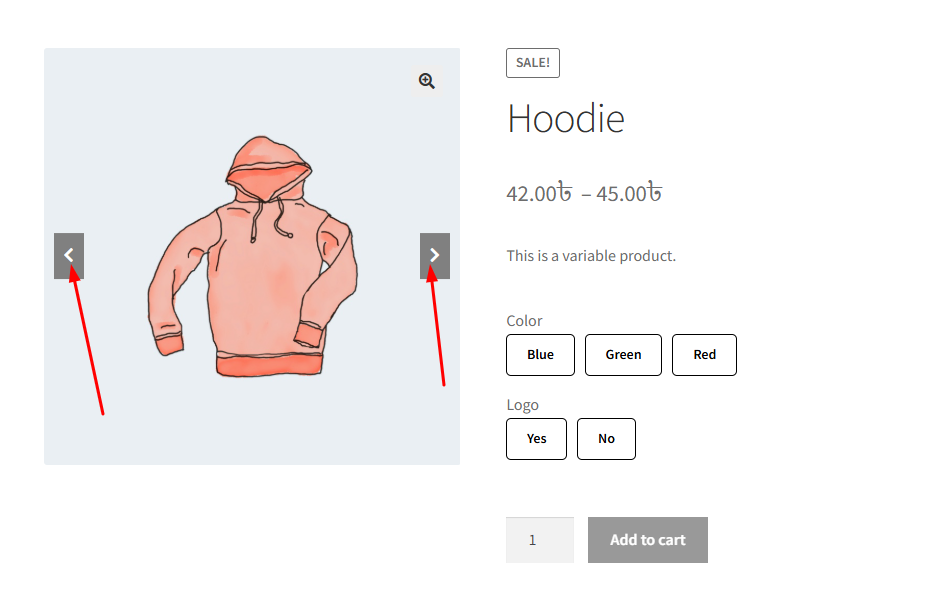This setting allows you to customize the color of the icon inside the gallery navigation button when a user hovers over it. It enhances the visual interactivity of the variation gallery by providing a clear indication that the navigation button is active. You can choose any color to match your site’s branding and improve the overall user experience on the single product page.
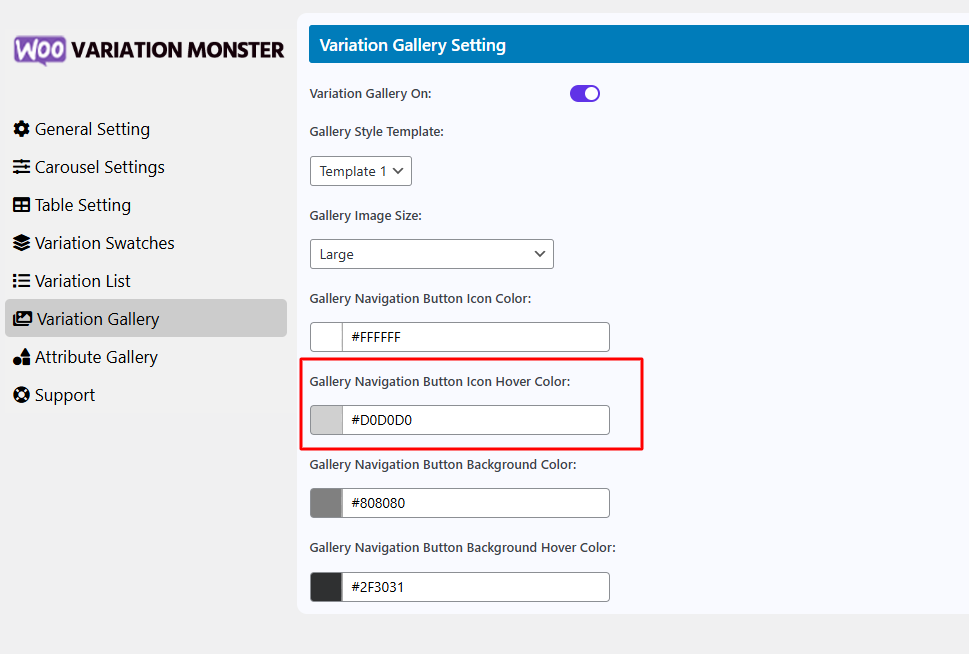
After changing this color, it shows like the image below.