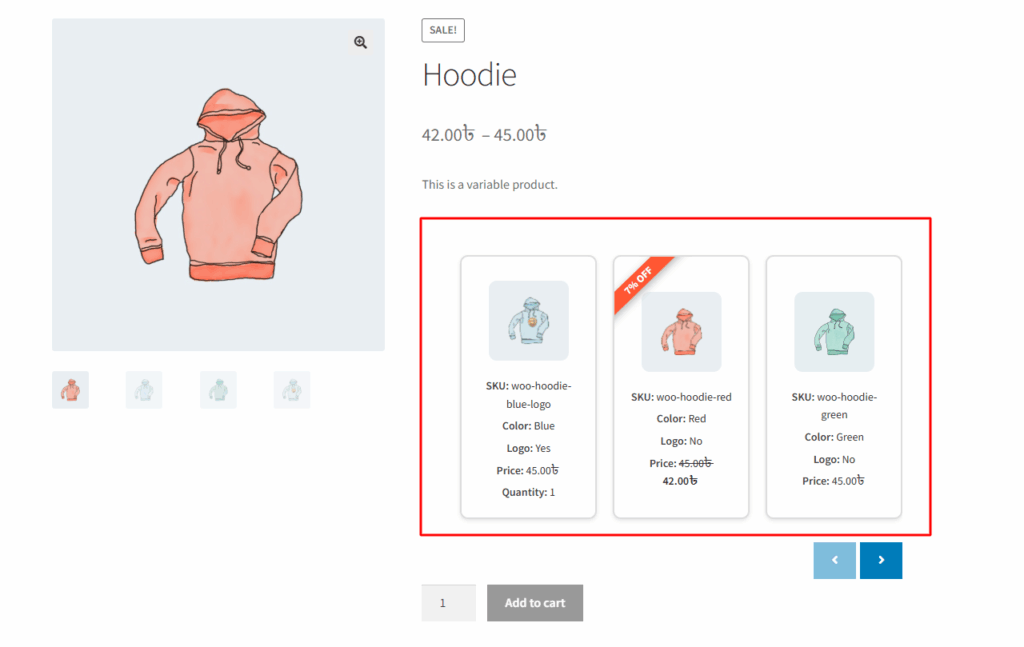In the Variation Monster plugin’s Variation List settings, the “Items Per Page” option allows you to control how many variation items are displayed at once, just like a pagination system. This feature is useful when you have a large number of variations, as it helps keep the layout clean and easy to navigate.
By setting a specific number, you can limit how many variation items appear on a single page. The remaining items will be accessible through pagination buttons. This improves the user experience by preventing long scrolling and organizing the variations into manageable chunks.
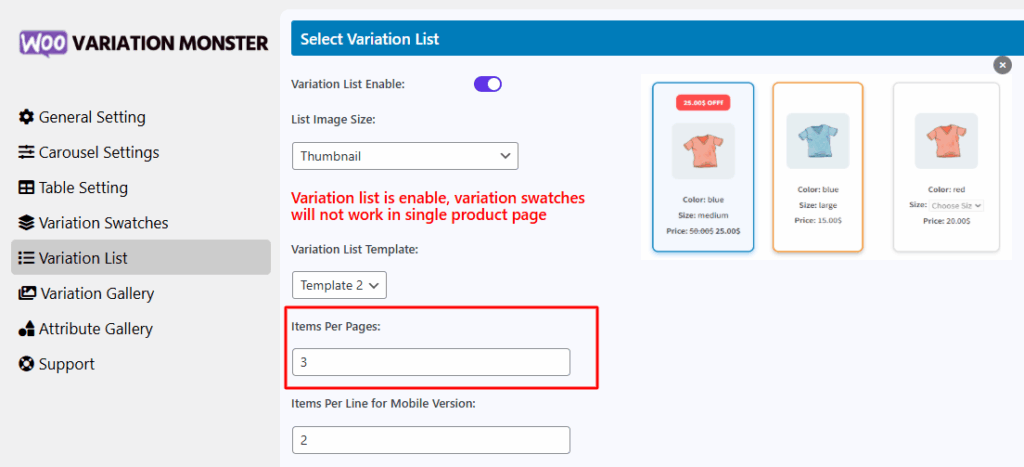
After changing it, it shows like the image below