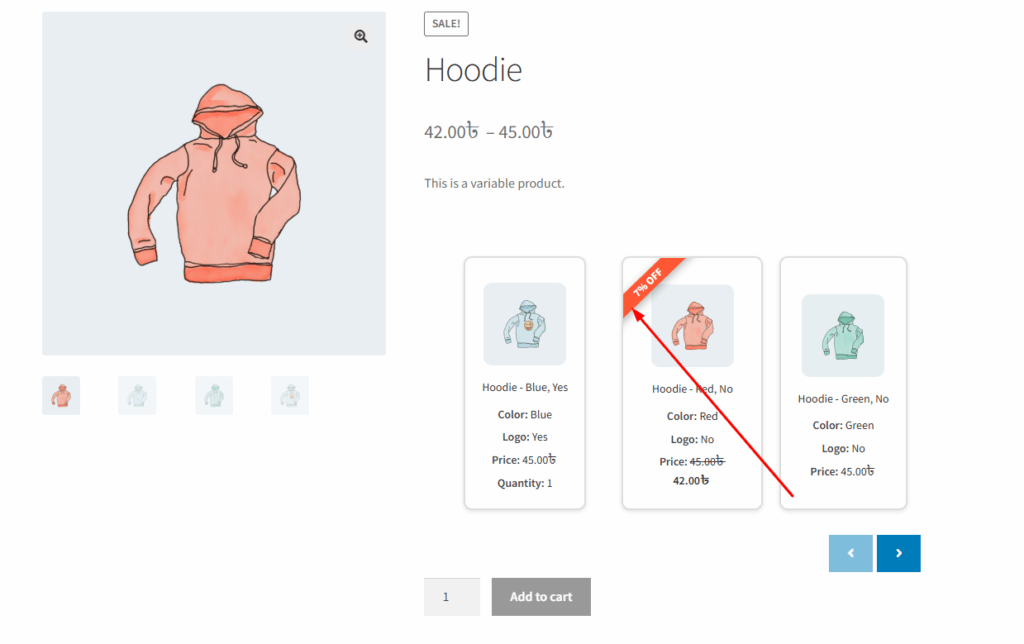In the Variation Monster plugin, the badge displayed in the variation list (e.g., showing discounts like “10% OFF” or “50 OFF”) has a customizable background color. By configuring the Badge Background Color setting, you can match the badge style with your theme or branding. This background color will be applied to all discount badges shown within the variation list on the single product page.
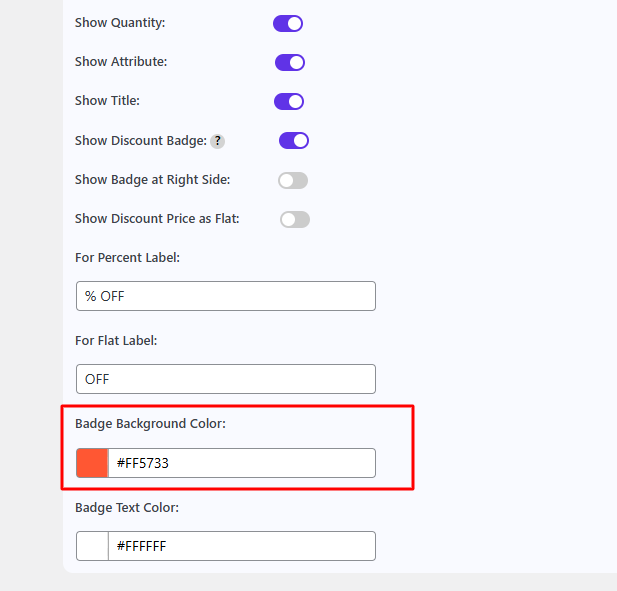
After changing this color, it will appear like the image below.