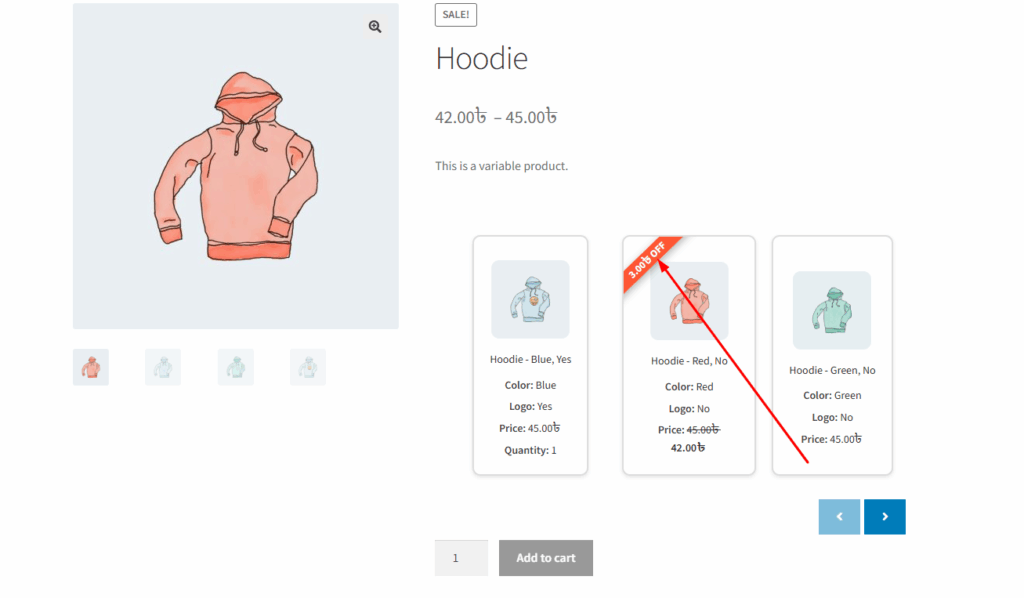In the Variation Monster plugin, when displaying a discount as a flat amount (e.g., “50 OFF”), the default label is set to “OFF”. If you want to replace this with a different word or phrase, such as “SAVE” or “DISCOUNT”, you can do so using the Flat Label setting. This customization helps you better align the badge text with your brand tone or promotional language across the variation list on the single product page.
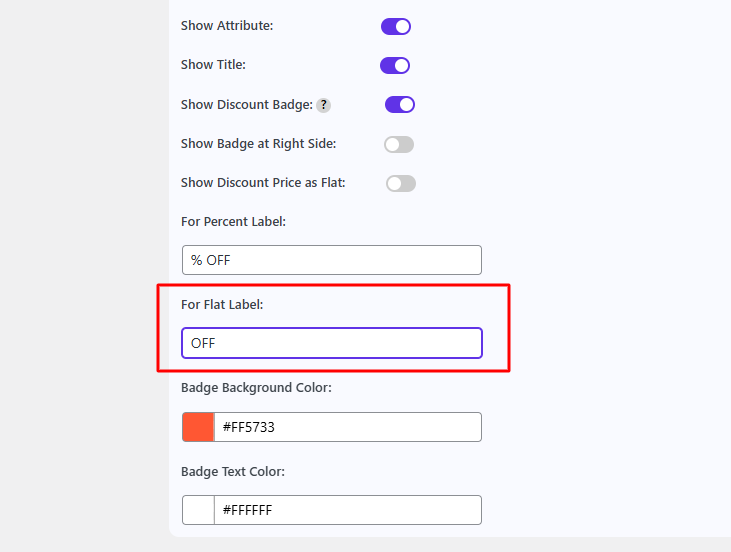
After changing this flat label, you can show it in your single product page like the image below.