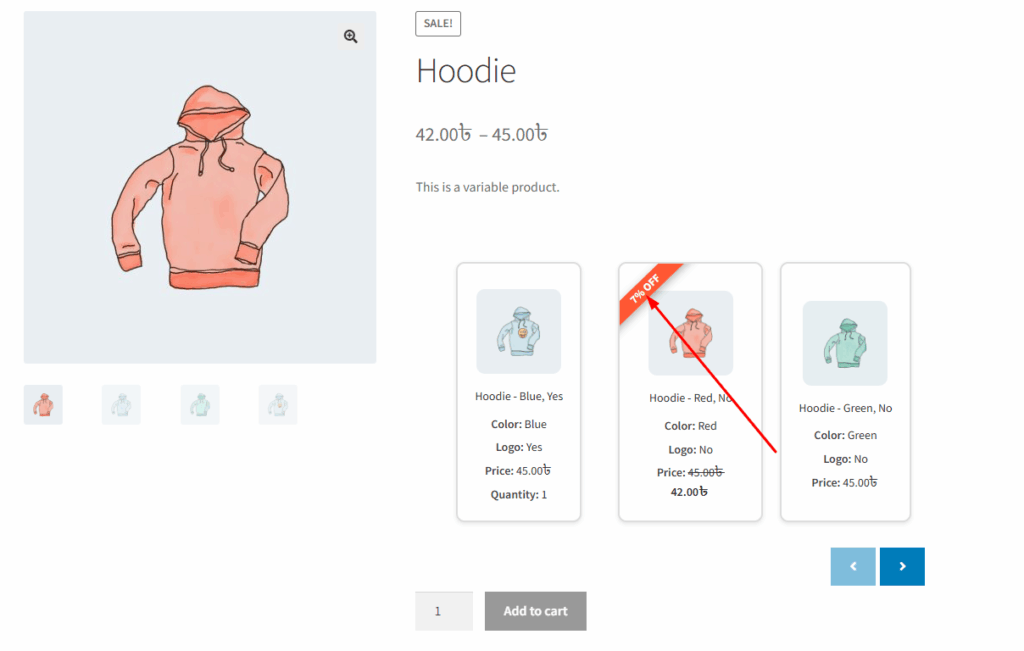In the Variation Monster plugin, when showing discounts as a percentage (e.g., “20% OFF”), the default label is “% OFF”. You can customize this label to display any text you prefer, such as “% SAVE” or just “%“, using the Percent Label setting. This allows you to tailor the appearance of discount badges to better match your store’s branding or promotional messaging in the variation list on the single product page.
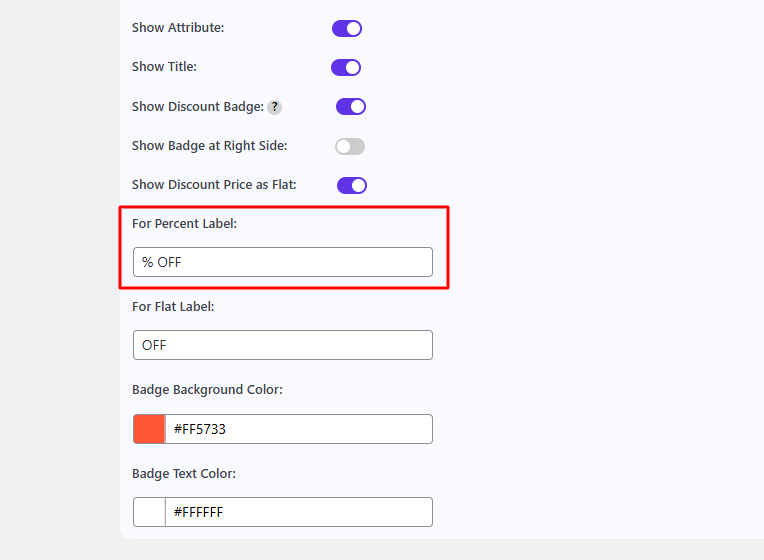
After changing this flat label, you can show it in your single product page like the image below.