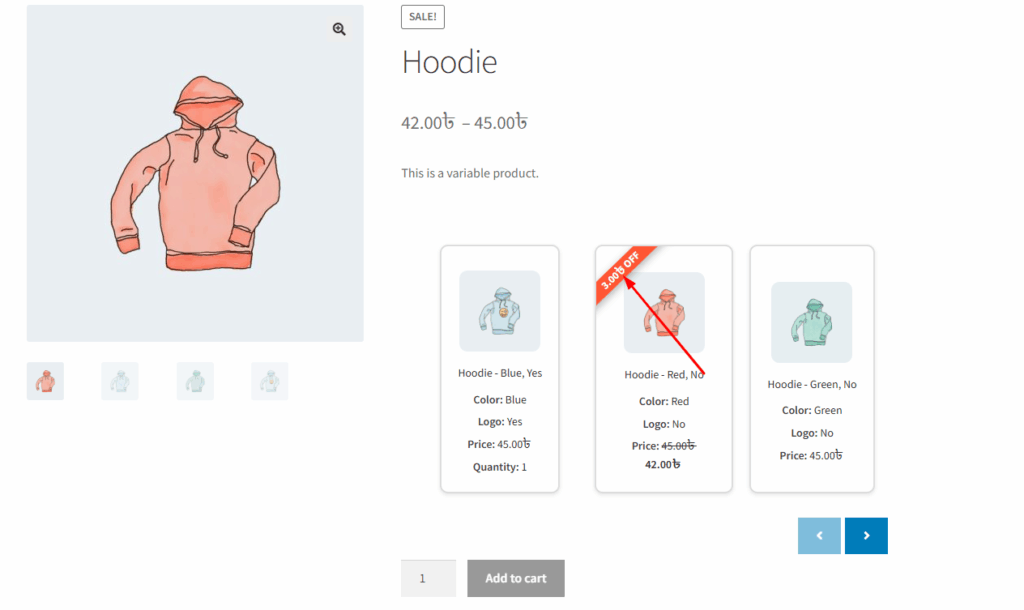In the Variation Monster plugin, you can choose to display the discount amount as a flat price instead of a percentage in the variation list. When this option is enabled, the badge will show the exact amount saved (e.g., “$10 OFF”) rather than a percentage (e.g., “20% OFF”). This makes the discount more eye-catching and easier for customers to understand the value they’re getting at a glance. It’s a great way to highlight savings and increase conversion.
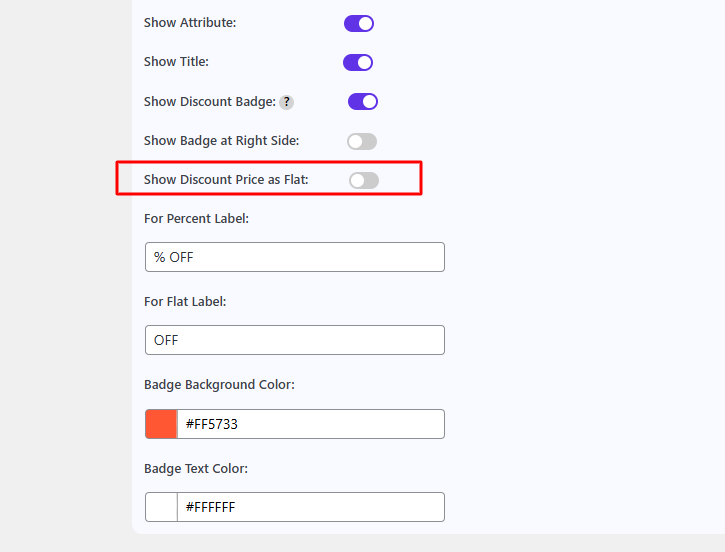
After enabling it, it shows like image below