In the Variation Monster plugin’s Variation List settings, the “Show Quantity” option allows you to display how many quantities this variation has.
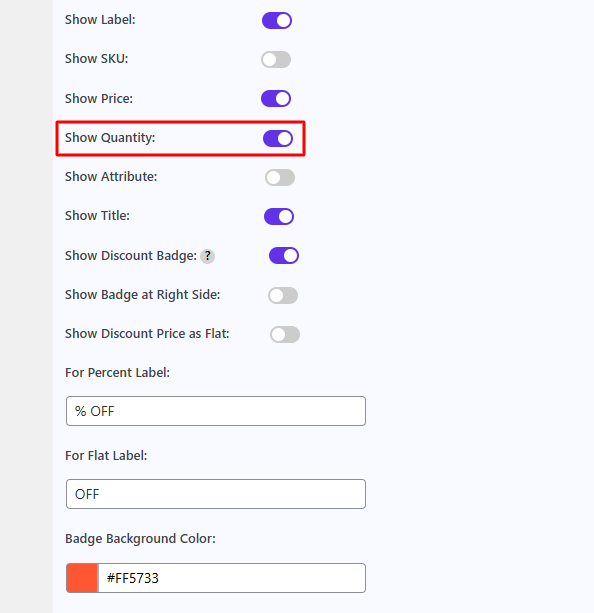
Before enabling it, it shows like the image below
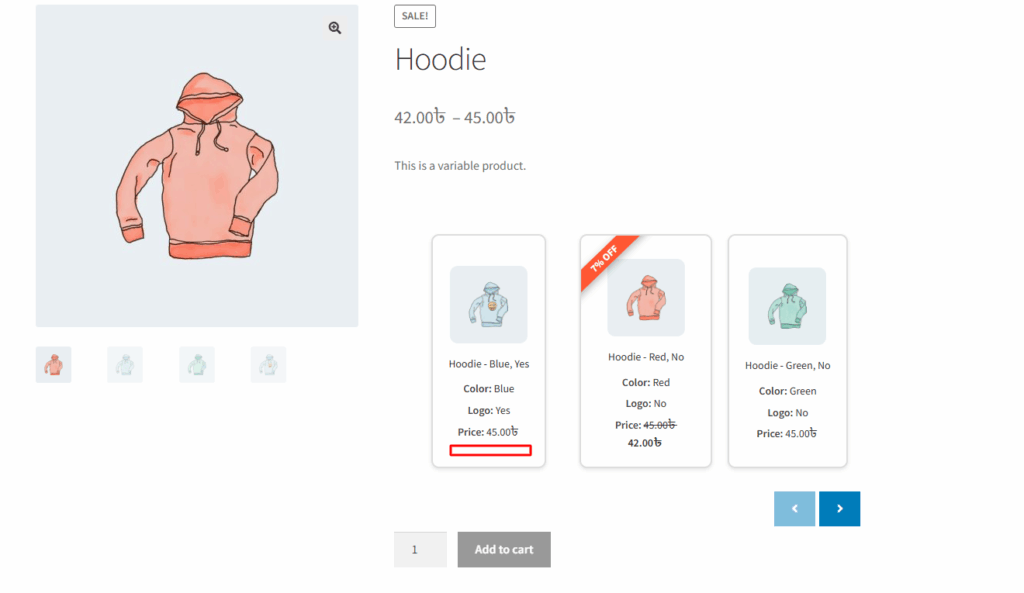
After enabling it, it shows like the image below
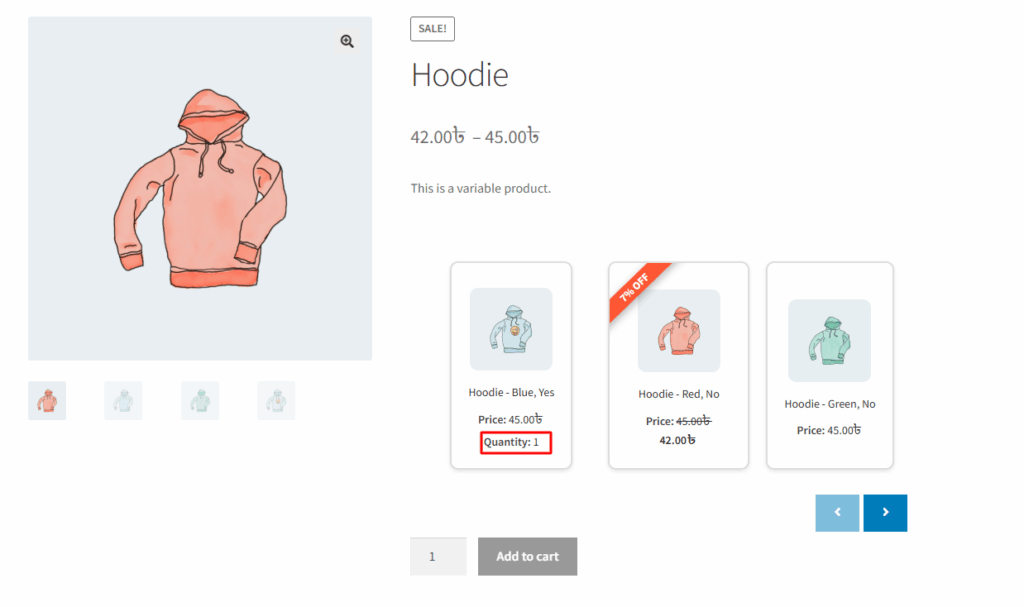
Home » Variation Monster for WooCommerce » Variation List Settings » How to Show Quantity
In the Variation Monster plugin’s Variation List settings, the “Show Quantity” option allows you to display how many quantities this variation has.
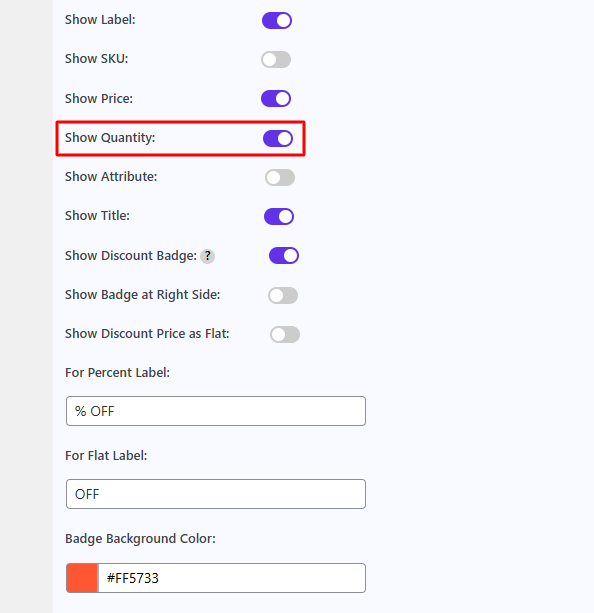
Before enabling it, it shows like the image below
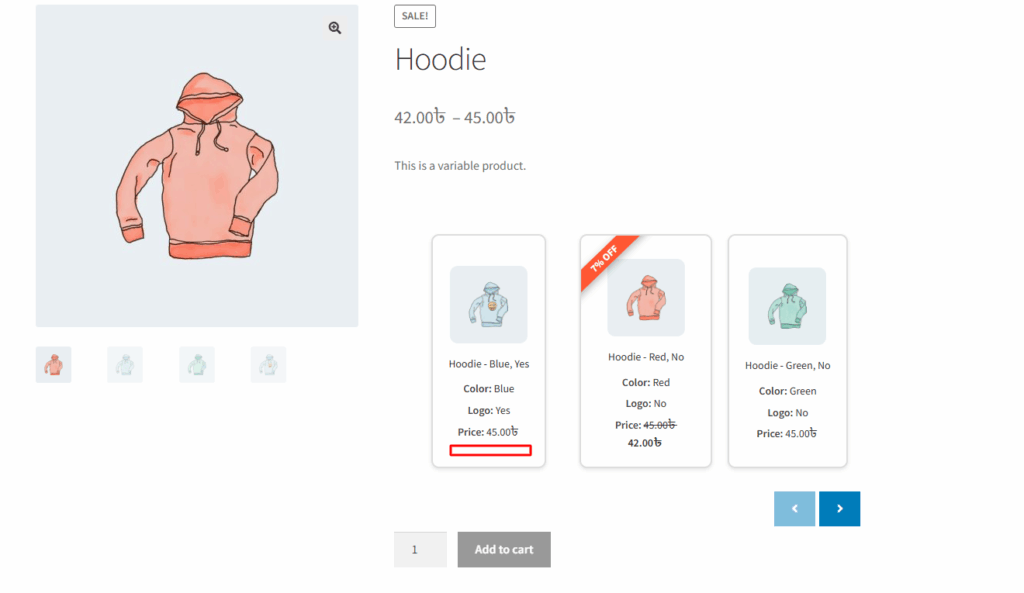
After enabling it, it shows like the image below
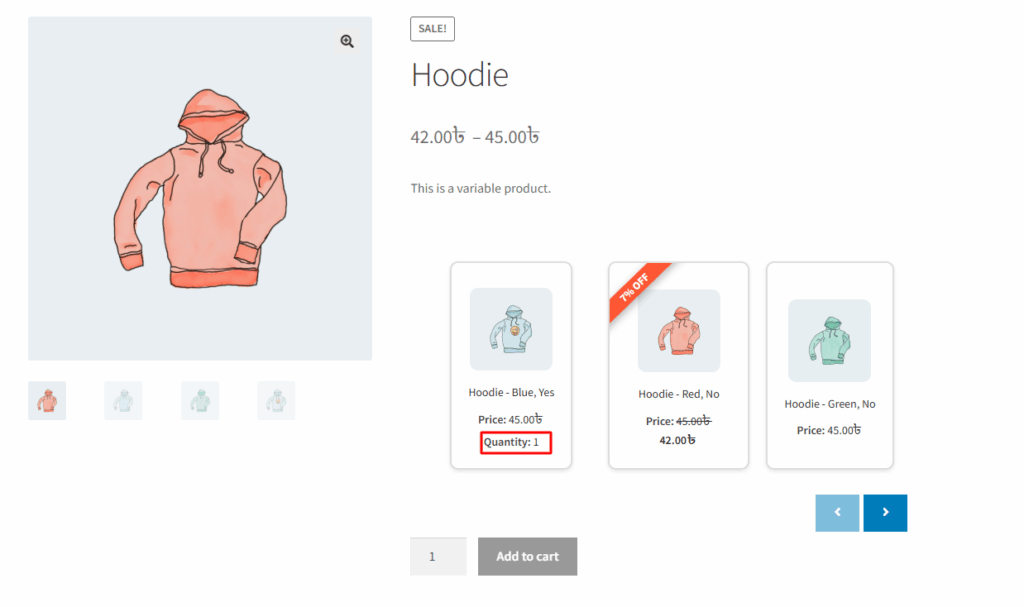
WhatsApp us
