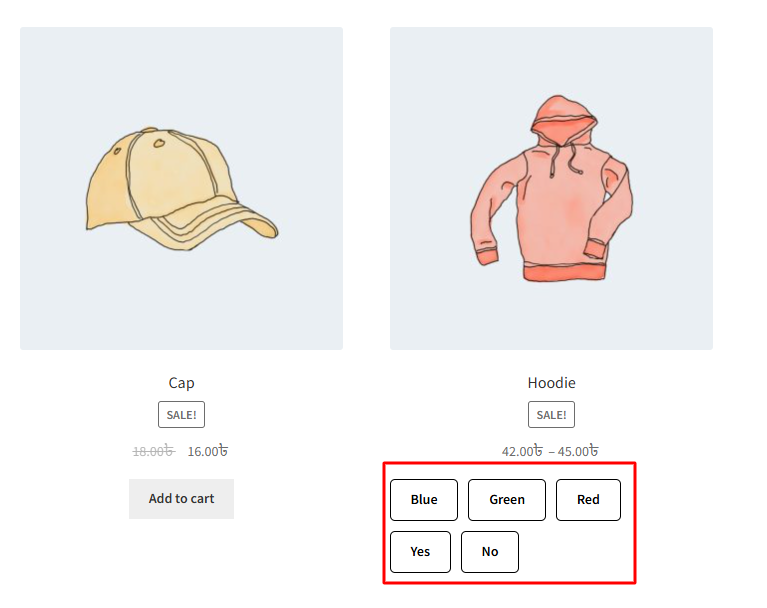The “Button Text Color” setting allows you to customize the text color of your variation swatch buttons. This applies to buttons used for selecting variations such as size, color, or style. By changing this color, you can ensure the text inside the buttons matches your website’s branding and improves readability.
Once updated, the new text color will be applied to all swatch buttons displayed on the single product and archive pages.
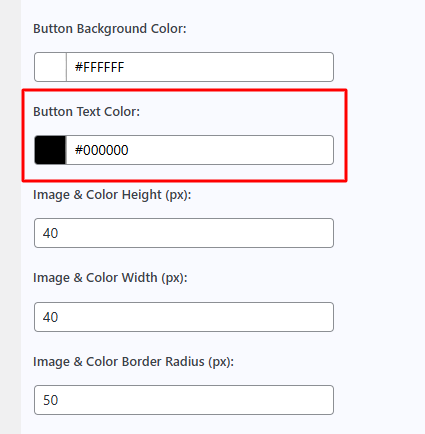
After changing this button text color, it will be reflected on the single product page once the variation swatches feature is enabled and the attribute style is button.
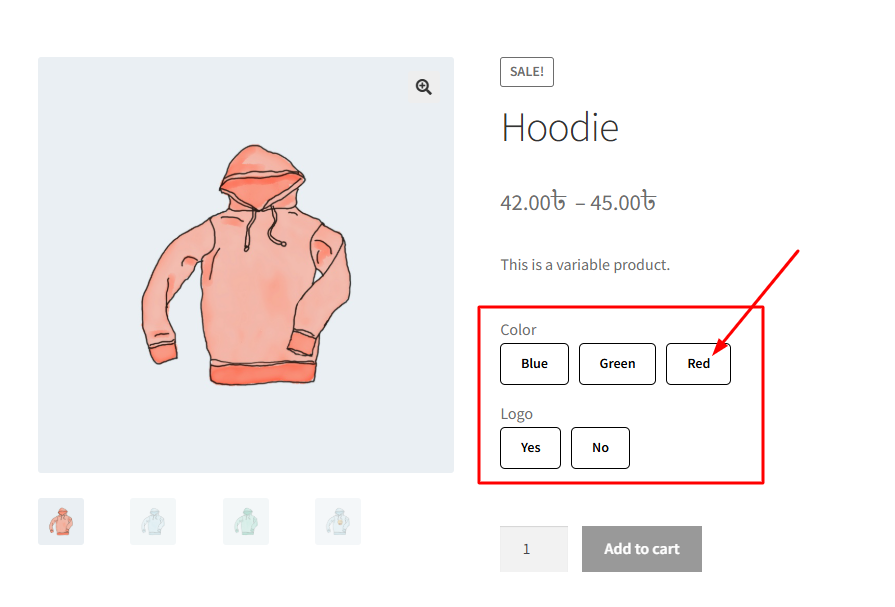
After changing this button text color, it will be reflected on the archive page once the variation swatches feature is enabled and the attribute style is button.