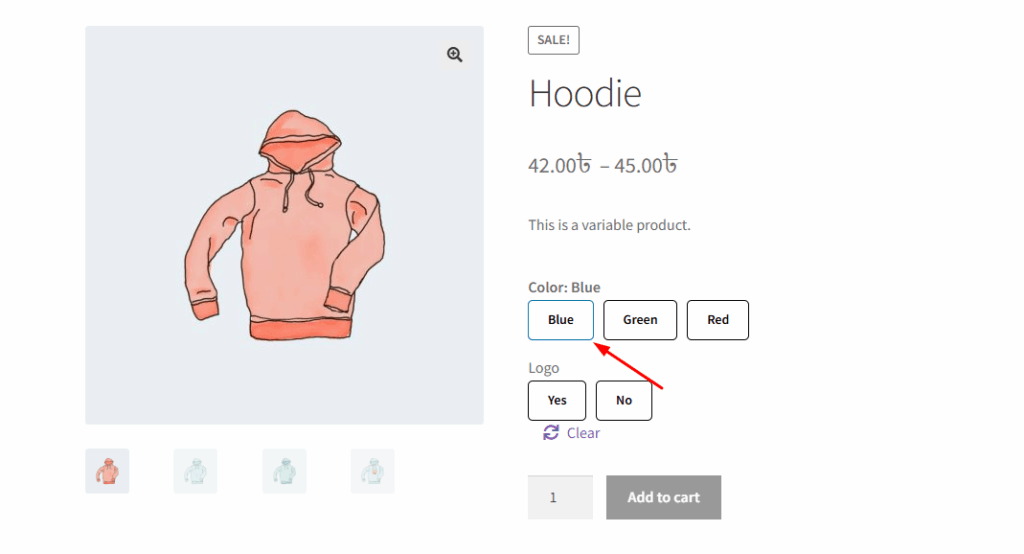This setting allows you to customize the border color of the variation swatch button that is currently selected. When a user clicks on a swatch (like a color or image), this border color visually highlights the selected option, making it clear which variation is active. You can choose any color to match your site’s branding or design preference.
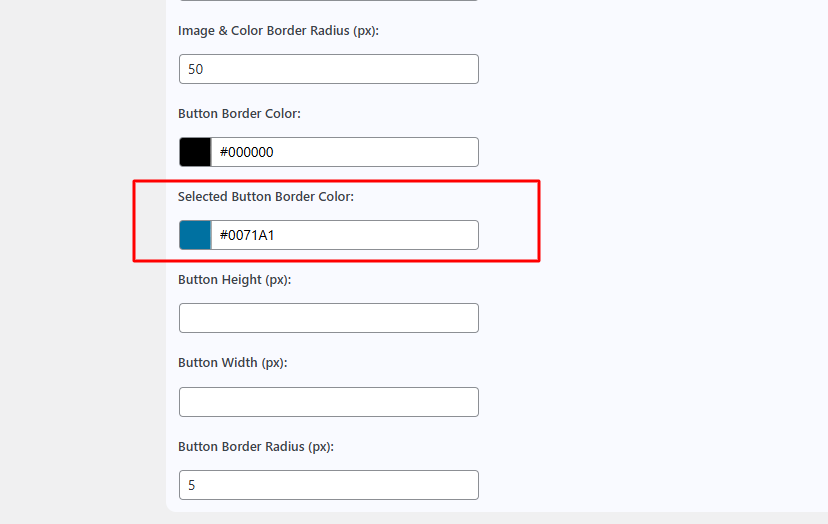
After changing this color, it will appear like the image below.