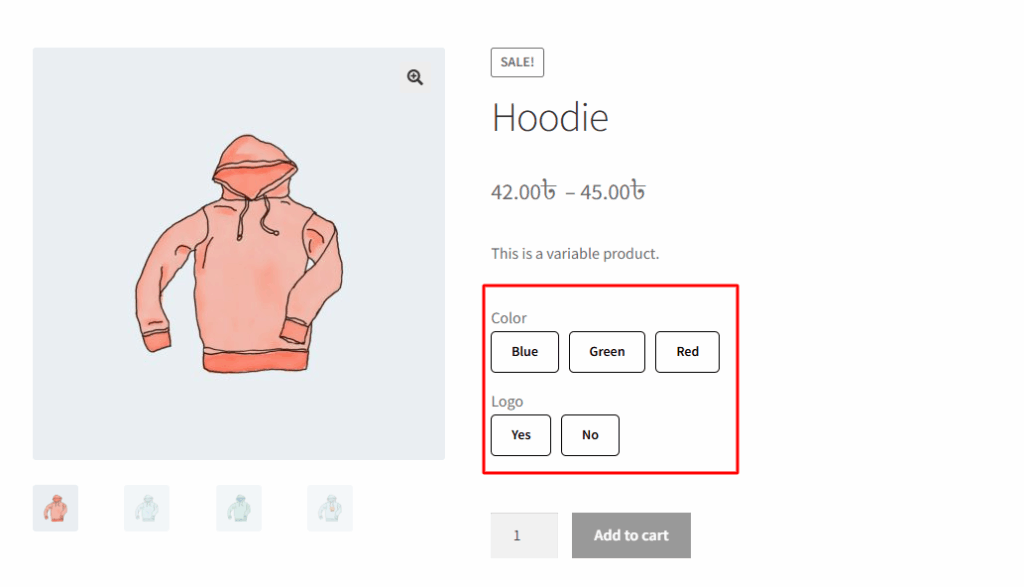The Variation Swatches Enable Settings in the Variation Monster plugin allow you to activate swatches for product variations on both the Single Product Page and the Archive Page (like shop or category pages). Once enabled, you can visually replace the default dropdowns with swatches such as color blocks, images, or labels for a more user-friendly and attractive selection interface.
You can choose where to display the swatches:
- Single Product Page – show variation swatches instead of default dropdowns on product detail pages.
- Archive Page – show variation swatches directly on shop/category pages, making it easier for customers to select variations without visiting each product page and customer can add to cart from this shop page.
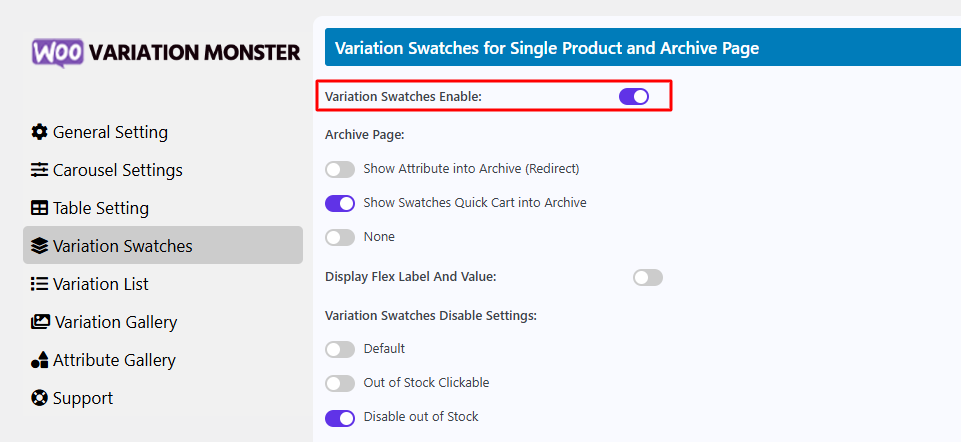
After enable this variation swatches it show in single product page, it will appear like the image below.