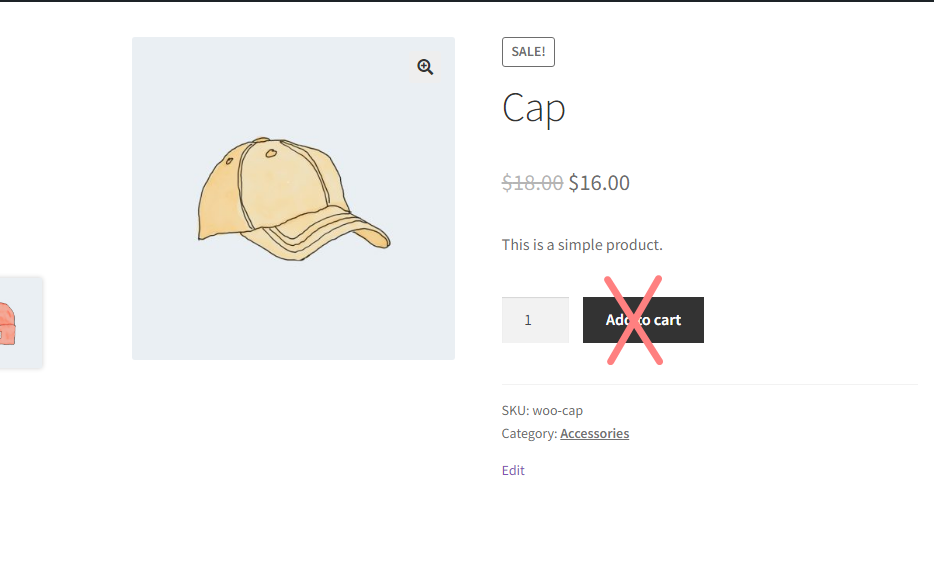
Sometimes WooCommerce Store Owners want to set a limit sale of a specific product such as a product not being sold more than three times per day. So here i am going to describe how to set the limit of product per day sale using below code snippet.
First of all you need to add the above code snippet to your child theme functions.php file or you can add this code snippet as a custom plugin or you can use any third-party code snippet plugin.
After Successfully applied this code snippet you will see that, After purchased specific product ( which id you will set at the code snippet) more than three times you will not seen that product add to cart anymore for that day. check below screenshot.
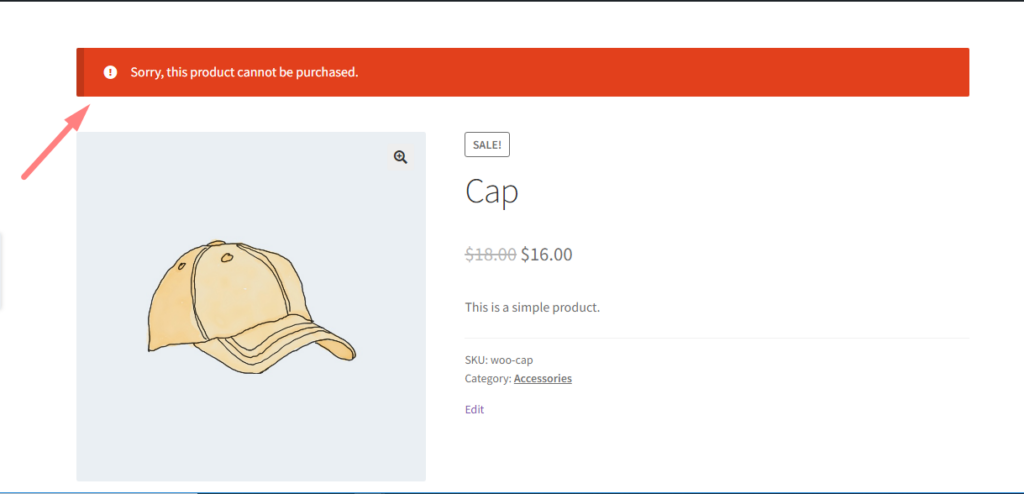
So you can easily set Of a product per day sale limit to following this article. Enjoy



