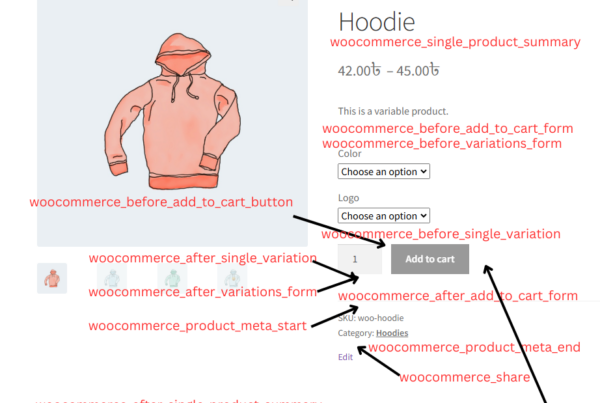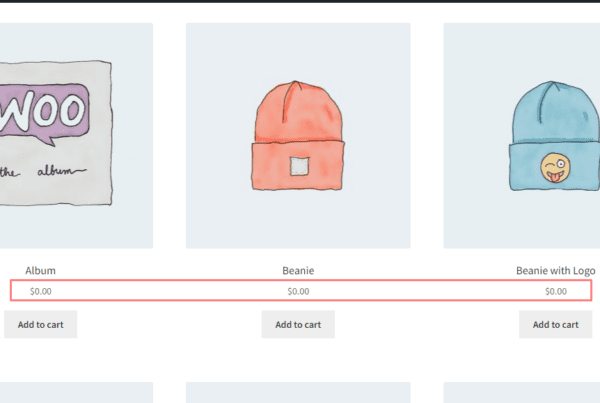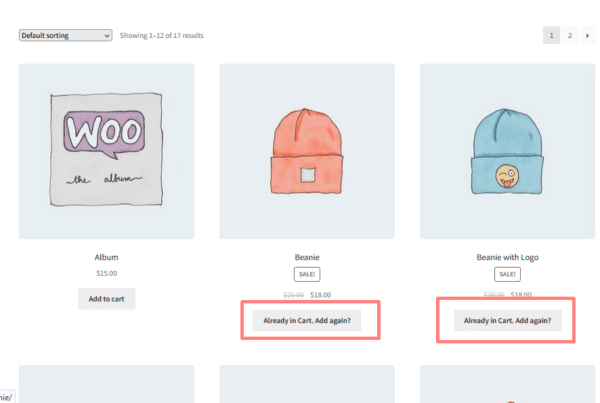By default, Categories links are not display at WooCommerce shop page. So today i going to tell you, how can we display category links at shop page. for that, we will use wc_get_product_category_list() function which is given all category list to show on products at shop page. Also, you can check the below Code snippet.
PHP Snippet: Show Product Categories’ Links @ Shop Loop Item
Where to add custom code?
You can add this custom php code in functions.php file of your child theme. Also you can use any third-party code snippet plugin to add this code to your site.
This code still works, unless you report otherwise. To exclude conflicts, temporarily switch to the Storefront theme, disable all plugins except WooCommerce, and test the snippet again.