Nowadays, there are many plugins that will help you to set min, max & step product quantity at single product and cart page. If you want then you can use them easily but one problem you may face, those plugins may conflict with your using theme and other plugins.
So here I will discuss how you can add min max & step product quantity on your single product page and cart page without using any third-party plugins like below screenshot.
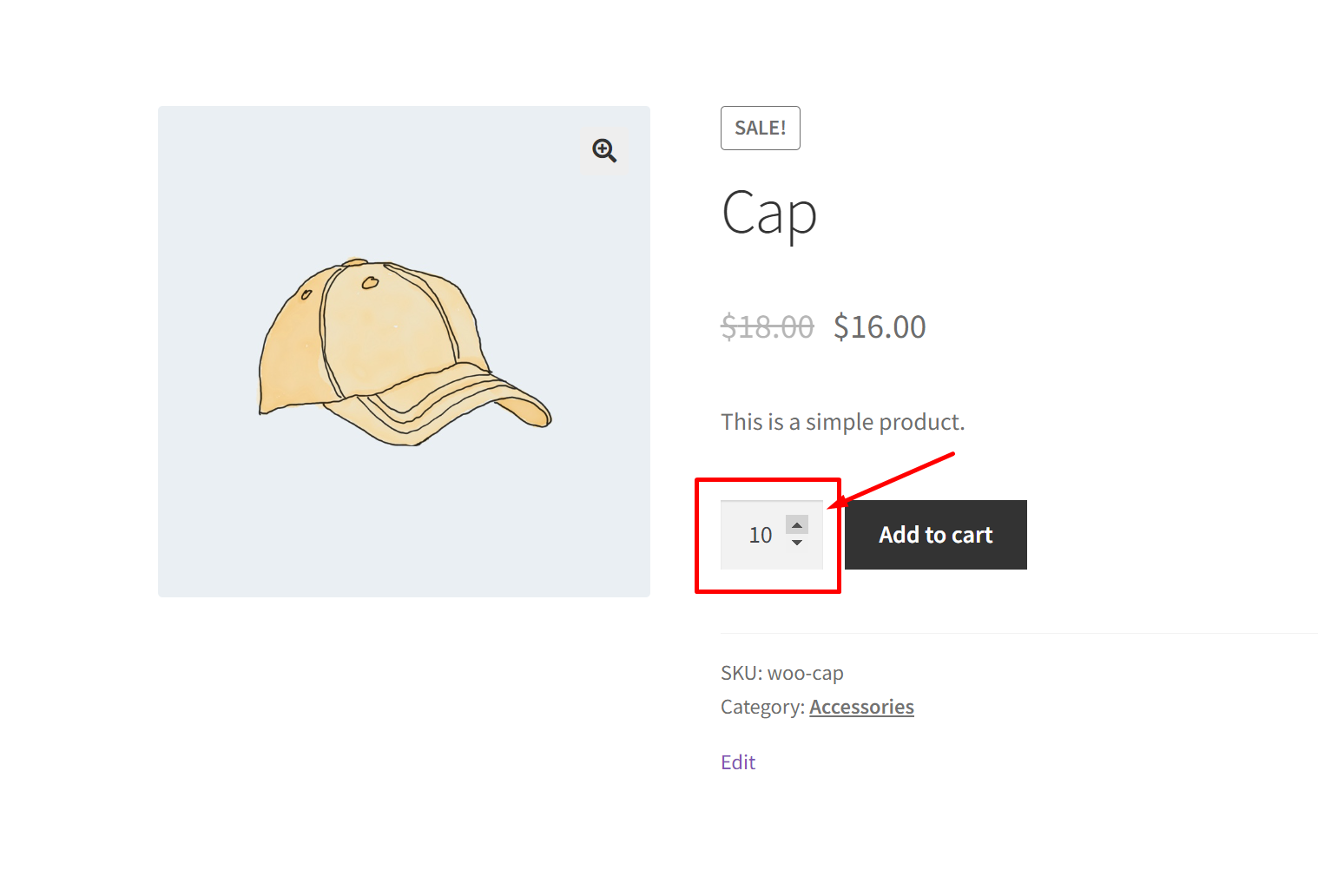
PHP Sinppet 1: Set Min Max & Setp Product Quantity at single product page and cart page
Also, you can set min max step product quantity at variable product in single variation using below code snippet.
PHP Sinppet 2: Set Min Max & Setp Product Quantity at single product page ( Variable Products -> Single Variation)
After adding this code snippet to your site, you will see the below screenshot.
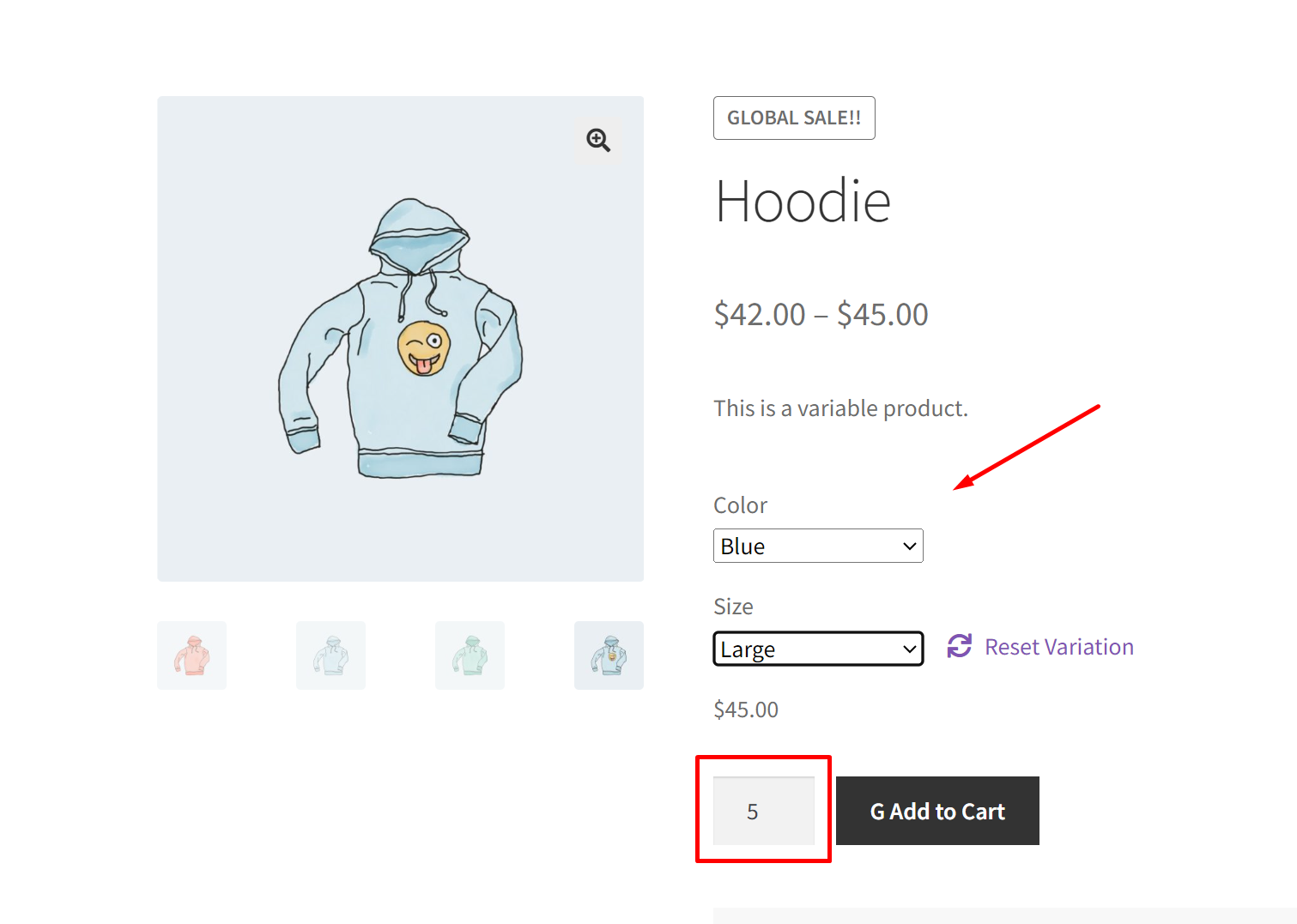
After following the above step successfully you will easily set min max & step product quantity on single product product and cart page and variable->single variation without using any third-party plugin.



